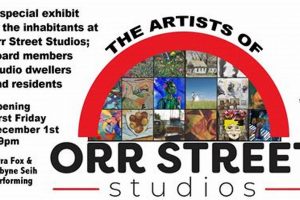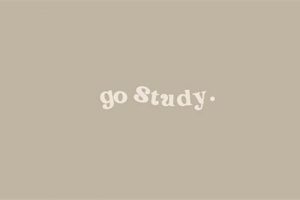A resource, often in the form of a template or guide, assists users of the Clip Studio Paint software in creating anatomically accurate character art. These aids usually consist of visual references illustrating ideal or stylized human body ratios. For example, a document may display diagrams detailing the standard proportions of an adult male or female figure, measured in “heads” (the height of the head as a unit of measure for the entire body).
The use of such guides is beneficial for artists seeking to establish a foundation for realistic or consistent character design. By following established proportional guidelines, visual artists can reduce anatomical errors and create more believable characters. Historically, artists have relied on systems of proportion, such as the Vitruvian Man’s principles, to ensure accuracy in their representations of the human form. These digital tools streamline this process within a contemporary artistic workflow.
Understanding the principles underlying accurate character creation is crucial before exploring advanced techniques like dynamic posing, perspective drawing, and the development of unique character styles. These tools provide a jumping-off point for artists of all skill levels to improve their digital art skills.
Tips for Utilizing Proportional Guides in Digital Art Creation
Effective utilization of proportional guides within Clip Studio Paint can significantly improve the accuracy and visual appeal of character art. The following tips offer guidance on maximizing the benefits of these resources.
Tip 1: Understand the Underlying Principles: Before relying solely on pre-made templates, it is essential to grasp the fundamental concepts of human anatomy and proportion. Study anatomical references and practice freehand drawing to develop a strong understanding of body structure. This knowledge will allow for informed modifications and stylistic choices.
Tip 2: Select a Suitable Guide: Various guides cater to different artistic styles, ranging from realistic to stylized. Choose a resource that aligns with the desired aesthetic of the artwork. Consider the level of detail provided and the intended use case, such as character design for animation, comics, or illustration.
Tip 3: Use as a Foundation, Not a Constraint: The guide should serve as a starting point, not a rigid limitation. Feel free to adjust proportions to create unique character designs and convey specific characteristics. Experiment with exaggerating certain features or altering limb lengths to express personality or narrative elements.
Tip 4: Employ Layering and Transparency: In Clip Studio Paint, utilize layers to overlay the proportional guide onto the canvas. Adjust the transparency of the layer to allow for easy tracing and reference while maintaining visibility of the underlying artwork. This technique facilitates accurate placement of anatomical features.
Tip 5: Practice Consistently: Regular practice is crucial for developing a strong sense of proportion. Use the guide as a tool for iterative improvement, constantly comparing the artwork to the reference and identifying areas for refinement. With consistent effort, reliance on the guide will gradually decrease as anatomical knowledge improves.
Tip 6: Account for Perspective: Keep in mind that guide show a neutral angle. Apply your understanding of perspective to make them accurate to your artwork.
Tip 7: Reference Multiple Sources: No single proportional template provides a definitive solution for all artistic needs. Supplement the digital guide with real-life references, anatomical diagrams, and other artistic resources to gain a comprehensive understanding of human anatomy.
By adhering to these tips, artists can effectively leverage the power of proportional guides in Clip Studio Paint to create visually compelling and anatomically sound character art.
With enhanced knowledge and the right toolset, the creation of compelling character art becomes more accessible and efficient.
1. Anatomical accuracy
Anatomical accuracy, in the context of using templates within Clip Studio Paint, refers to the degree to which a created artwork reflects the realistic proportions and structural relationships of the human body. These templates offer a foundational framework upon which artists build their characters, and the accurate representation of anatomy is paramount for believable and compelling visual narratives.
- Proportional Fidelity
Proportional fidelity dictates how closely the dimensions and ratios within the artwork adhere to established anatomical standards. For instance, these templates often employ the “head height” measurement to define the overall body height and segment lengths. Deviation from these established proportions can lead to characters appearing distorted or unrealistic, thus undermining the intended visual impact. Accurately translating these proportional guidelines is vital.
- Skeletal Structure Reference
The skeletal structure provides the fundamental framework for the human body. While the templates primarily focus on external proportions, a basic understanding of skeletal landmarks is crucial. For example, recognizing the placement of the clavicle, scapula, and pelvic girdle allows artists to create more natural-looking poses and avoid anatomical inaccuracies. Template should reference the location of skeletal structure for users.
- Muscular Form and Volume
Muscles dictate the surface form and volume of the human body. While templates offer a general outline, artists must possess knowledge of underlying musculature to accurately depict dynamic poses and realistic weight distribution. For example, properly rendering the deltoid muscle’s insertion points impacts the believability of arm movements. The template must provide detail insight of muscular form and volume.
- Joint Articulation and Range of Motion
Joints dictate the range of motion and articulation of limbs and body segments. Accurately representing joint placement and limitations is essential for creating believable poses. For example, understanding the elbow joint’s hinge-like movement prevents impossible or awkward arm positions. Thus, the template must provide insight of Joint Articulation.
Achieving anatomical accuracy through the use of guide is a foundational step in character design. While it provides a valuable starting point, a thorough understanding of anatomy and continuous practice are essential for creating truly compelling and believable characters within Clip Studio Paint. The effective integration of anatomical knowledge with the tool’s capabilities allows for the creation of artwork that is both visually appealing and structurally sound.
2. Stylization flexibility
Stylization flexibility, when considered in conjunction with guides in digital art software, pertains to the degree to which an artist can deviate from anatomically accurate depictions while maintaining visual coherence and aesthetic appeal. These guides serve as a foundation, but their value lies in their adaptability to various artistic styles and character designs.
- Exaggeration of Features
These guides facilitate the controlled exaggeration of anatomical features to create distinct character silhouettes. An artist might, for instance, elongate limbs for a more elegant character or broaden shoulders to convey strength. The foundation provided by the proportion reference ensures that such exaggerations remain within the bounds of stylistic intent, preventing unintended distortion.
- Proportionate Abstraction
Beyond mere exaggeration, the guides enable deliberate abstraction of the human form. Artists can modify the overall body proportions, creating characters with exaggerated head-to-body ratios (as seen in Chibi styles) or elongated torsos (common in certain comic book styles). The sheet serves as a point of reference, allowing for a controlled departure from realism while preserving internal consistency.
- Adaptation to Diverse Body Types
Not all characters conform to standard anatomical ideals. guides are instrumental in adapting these ideals to represent diverse body types, including those with varying levels of muscularity, different body fat distributions, and unique skeletal structures. This adaptability ensures that the created characters are not only stylized but also represent a broader range of human forms.
- Integration with Unique Artistic Styles
Ultimately, the proportional guide must seamlessly integrate with the artist’s unique stylistic preferences. Whether the artist favors realism, cartoonishness, or a blend of both, the reference adapts to the specific needs of the artistic vision. For example, an artist employing a highly stylized rendering technique can use the guide to ensure that the underlying anatomical structure, however abstracted, remains visually sound.
The key takeaway is that these resources are not constraints, but rather tools to empower artistic expression. They enable artists to achieve stylization flexibility while maintaining a foundational understanding of anatomy, resulting in characters that are both visually appealing and structurally sound, even when departing from realistic depictions.
3. Workflow efficiency
Workflow efficiency, in the context of digital art creation utilizing resources for proportional accuracy, directly impacts the speed and effectiveness of character design processes within Clip Studio Paint. The integration of these references can streamline several key stages, leading to a more productive artistic workflow.
- Reduced Iteration Cycles
Employing pre-designed proportional templates minimizes the need for extensive revisions and corrections. Artists can establish a solid anatomical foundation early in the design process, reducing the likelihood of later adjustments to proportions or structural inaccuracies. This focused approach shortens iteration cycles and accelerates the completion of artwork.
- Faster Pose Development
A proportional guide aids in the rapid development of dynamic poses. By providing a clear framework for anatomical correctness, artists can experiment with various poses without constantly needing to verify the accuracy of limb lengths or joint placement. This expedited pose creation contributes to a more fluid and efficient workflow, allowing for greater focus on composition and visual storytelling.
- Streamlined Character Consistency
For projects involving multiple characters or repeated character instances, a standardized reference ensures consistent proportions across all iterations. This consistency is particularly crucial in animation, comics, and game development, where character uniformity is essential for visual coherence and narrative continuity. The template serves as a reliable tool for maintaining consistent character design across a large body of work.
- Enhanced Focus on Artistic Expression
By automating the foundational aspects of anatomical accuracy, proportional templates allow artists to dedicate more time and mental energy to creative expression. With the basic structure established, artists can concentrate on refining details, developing unique character features, and exploring stylistic variations. This shift in focus enhances the overall quality of the artwork and promotes a more fulfilling creative process.
In summary, the strategic implementation of proportional guides within Clip Studio Paint directly contributes to workflow efficiency by minimizing revisions, accelerating pose development, ensuring character consistency, and freeing up creative energy. The utilization of such tools transforms the character design process into a more streamlined and productive endeavor.
4. Learning resource
The availability of guides within Clip Studio Paint serves a critical function as a learning resource for artists of varying skill levels. These templates offer a structured approach to understanding and applying principles of human anatomy and proportion, facilitating skill development and artistic growth.
- Foundation in Anatomical Principles
The guide provides a visual and practical introduction to the fundamental principles of human anatomy. By illustrating proportional relationships and skeletal landmarks, it enables artists to grasp the basic structure of the human body. For example, a beginner can use the guide to understand the relative lengths of the limbs or the placement of the shoulder girdle, building a foundation for future learning.
- Visual Aid for Practice and Experimentation
Beyond theoretical knowledge, these guide serves as a visual aid for practical application. Artists can use the templates to trace and practice drawing figures, experimenting with different poses and perspectives while maintaining anatomical accuracy. This iterative process of visual reference and practical application fosters skill development and reinforces understanding.
- Bridging the Gap Between Theory and Application
Often, artists struggle to translate theoretical knowledge of anatomy into practical application. The visual guide bridges this gap by providing a tangible reference point. Instead of relying solely on abstract concepts, artists can use the template to visualize and implement anatomical principles in their artwork, accelerating the learning process. It is essential to study human anatomy seperately from the template.
- Self-Assessment and Improvement
By comparing their artwork to the standards outlined in guide, artists can identify areas for improvement and refine their understanding of anatomy. This self-assessment process is crucial for continuous learning and skill development. For instance, an artist may notice discrepancies in the placement of facial features or the proportions of the torso, prompting them to seek additional resources and refine their technique.
In conclusion, the guide, when viewed as a learning resource, empowers artists to develop a strong understanding of human anatomy and proportion through visual instruction, practical application, and self-assessment. These templates serve as a valuable tool for artists seeking to improve their skills and create more compelling and accurate character art within Clip Studio Paint.
5. Customization options
Customization options within a visual aid for anatomical accuracy in Clip Studio Paint significantly determine its adaptability and utility for individual artists and varied project requirements. The availability of these options transforms a static reference into a dynamic tool, allowing for tailored solutions that align with specific artistic goals.
The degree of customization directly affects the guide’s capacity to accommodate diverse artistic styles, character designs, and anatomical variations. For instance, a sheet that allows modification of height ratios or limb lengths enables artists to create characters ranging from realistic to stylized. Control over features like muscle definition or skeletal structure enhances its suitability for specific genres, such as superhero comics or realistic portraiture. Further, customizable layers allow a user to add or remove elements, focusing on pertinent anatomical information for a given task. Without such adaptability, the reference may become limiting, forcing artists to compromise their creative vision.
In summary, the ability to customize a proportional guide is a critical determinant of its overall effectiveness. These options enhance its adaptability, utility, and relevance across a broad spectrum of artistic applications. The absence of customizable features limits the guide’s application, while their inclusion transforms it into a versatile and indispensable tool within the digital artist’s workflow.
Frequently Asked Questions
This section addresses common queries regarding the use and application of visual guides for anatomical accuracy within Clip Studio Paint, providing concise and informative answers.
Question 1: What is the primary purpose of using a guide for anatomical reference in Clip Studio Paint?
The primary purpose is to provide a visual framework for accurately representing human or humanoid anatomy in digital artwork. It assists in establishing correct proportions, skeletal structure, and muscle placement, leading to more realistic and believable character designs.
Question 2: Are these resources intended to replace the need for formal anatomical study?
No, the use of templates should not be considered a substitute for in-depth anatomical study. It serves as a supplementary tool to reinforce existing knowledge and provide a practical reference point. A thorough understanding of anatomy is essential for effective and informed use of such resources.
Question 3: How does the use of a guide affect artistic stylization?
While these resources promote accuracy, they do not inherently limit artistic stylization. They provide a foundational structure that artists can then modify and adapt to fit their unique artistic styles and preferences. Used effectively, they can enhance, rather than inhibit, creative expression.
Question 4: What level of artistic skill is required to effectively utilize a guide in Clip Studio Paint?
They can benefit artists of all skill levels. Beginners can use them to learn basic anatomical principles, while experienced artists can employ them as a time-saving reference for maintaining consistency and accuracy in their work. However, some prior understanding of drawing and digital art software is beneficial.
Question 5: Can proportional templates be customized to fit specific character designs?
Many templates offer some degree of customization, allowing artists to adjust proportions, add muscle definition, or modify skeletal structure to suit their character designs. However, the extent of customization varies depending on the specific guide.
Question 6: Where can one find reliable and accurate guides for use within Clip Studio Paint?
Reliable references can be found through reputable online art communities, digital art marketplaces, and educational resources. It is crucial to evaluate the accuracy and credibility of any guide before relying on it for artistic purposes. Always cross-reference multiple sources to ensure anatomical correctness.
In summary, guides can be valuable assets for digital artists using Clip Studio Paint, but should be viewed as tools to support, not replace, fundamental artistic knowledge and skill.
The following section will explore best practices for integrating these references into a comprehensive digital art workflow.
Conclusion
The preceding exploration of “clip studio body proportion sheet” reveals its value as a tool for digital artists employing Clip Studio Paint. These guides offer a practical means of establishing anatomical accuracy, facilitating stylistic flexibility, improving workflow efficiency, and providing a valuable learning resource. The degree to which these benefits are realized depends significantly on the guide’s customization options and the artist’s understanding of fundamental anatomical principles.
Effective utilization of these templates necessitates a balance between adherence to established proportions and the pursuit of individual artistic vision. Continued study and practical application remain paramount for achieving proficiency in character design. Ultimately, the considered use of a “clip studio body proportion sheet” contributes to the creation of visually compelling and anatomically sound artwork, enhancing the quality and impact of digital art.


![Digital Daz Studio Medical Respirator Models - [Guide] Study Travel Abroad | Explore Educational Trips & Global Learning Opportunities Digital Daz Studio Medical Respirator Models - [Guide] | Study Travel Abroad | Explore Educational Trips & Global Learning Opportunities](https://studyhardtravelsmart.com/wp-content/uploads/2026/02/th-455-300x200.jpg)