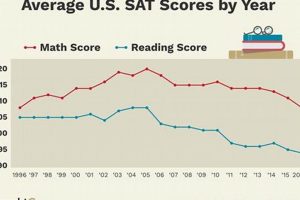A compact workstation designed for creative tasks in limited spaces constitutes a fundamental piece of equipment for musicians, artists, and digital content creators. These workstations are typically characterized by their reduced footprint and efficient organization features, often incorporating shelving, keyboard trays, and cable management systems to maximize functionality in constrained environments.
The significance of an appropriately sized workstation stems from its ability to enhance productivity and workflow. By optimizing available space, users can maintain an organized and clutter-free workspace, facilitating focus and minimizing distractions. Furthermore, ergonomic considerations are frequently integrated into the design of these units to promote comfortable posture and reduce the risk of repetitive strain injuries during prolonged use. The increasing prevalence of home studios and remote work environments has amplified the demand for these space-saving solutions.
The following sections will delve into specific design considerations, material options, and optimal configurations to aid in selecting the most suitable workstation for individual needs and spatial limitations. Further discussion will address considerations such as storage solutions, acoustic treatment integration, and the impact of workstation design on creative output.
Optimizing a Compact Creative Workspace
This section outlines key strategies for effectively utilizing and selecting a workstation specifically designed for confined creative spaces. These recommendations aim to maximize productivity and workflow efficiency within spatial constraints.
Tip 1: Prioritize Ergonomics. Ensure the workstation height allows for a neutral wrist position when typing and a clear line of sight to the monitor. Adjustable chairs and monitor stands are recommended to optimize posture and minimize strain.
Tip 2: Optimize Vertical Space. Employ shelving units and monitor risers to free up surface area on the workstation. Vertical storage solutions maximize storage capacity without increasing the workstation’s footprint.
Tip 3: Implement Cable Management. Utilize cable ties, sleeves, and concealed routing systems to prevent cable clutter and maintain a clean, organized workspace. This improves accessibility and reduces the risk of accidental disconnections.
Tip 4: Consider Integrated Storage. Opt for models with built-in drawers, shelves, or keyboard trays to consolidate essential equipment and supplies. Integrated storage contributes to a more streamlined and efficient workflow.
Tip 5: Evaluate Material Durability. Select a workstation constructed from durable materials capable of withstanding regular use. High-quality wood, metal, or composite materials ensure longevity and stability.
Tip 6: Assess Weight Capacity. Before purchasing, verify the workstation’s weight capacity to ensure it can safely accommodate all equipment, including monitors, audio interfaces, and MIDI controllers. Overloading a workstation can compromise its structural integrity.
Tip 7: Integrate Acoustic Treatment. In recording or mixing environments, consider incorporating acoustic treatment solutions, such as acoustic panels or foam, to minimize unwanted reflections and improve audio clarity. This contributes to a more accurate and professional sound.
Implementing these strategies fosters a more productive and organized creative environment, maximizing the utility of the workstation within limited spatial confines. The effective utilization of these tips contributes to improved workflow and creative output.
The concluding section will summarize the key considerations for selecting and optimizing a workstation, reinforcing the importance of space efficiency and ergonomic design in the creative process.
1. Compact Footprint
The defining characteristic of a workstation designed for diminutive creative spaces is its compact footprint. This attribute dictates the unit’s suitability for environments where space is at a premium, such as apartments, home studios, or multi-use rooms. The relationship between the unit and its footprint is fundamentally one of spatial optimization. A reduced footprint allows the user to establish a dedicated creative area without unduly compromising the overall functionality or accessibility of the surrounding environment.
The impact of a compact footprint extends beyond mere spatial accommodation. It influences workflow by forcing designers to prioritize essential features and integrate them efficiently. For example, a workstation with a minimal footprint might incorporate a sliding keyboard tray to conserve surface area or utilize vertical shelving to maximize storage without expanding horizontally. The consequence of failing to adopt a compact footprint is that a standard-sized workstation would render many creative activities impractical or entirely infeasible in space-constrained scenarios. Consider a musician working in a small apartment bedroom; without a workstation exhibiting a compact footprint, the placement of essential equipment such as audio interfaces, MIDI controllers, and mixing consoles becomes problematic, potentially hindering creative output.
Therefore, the compact footprint is not merely a design element; it is a prerequisite for enabling creative professionals to work effectively within the spatial constraints commonly encountered in modern urban living. Understanding the practical significance of this relationship allows consumers to make informed decisions when selecting a workstation, ensuring that the chosen unit is not only functional but also seamlessly integrated into their environment, and the compact design helps to enhance productivity and minimize spatial intrusions.
2. Ergonomic Design
Ergonomic design, when applied to a workstation optimized for spatially constrained environments, represents a critical consideration for sustained productivity and user well-being. The constraints of a reduced footprint necessitate careful attention to posture, reach, and visual comfort, transforming ergonomic principles from mere suggestions into essential design parameters.
- Adjustable Height and Inclination
The capacity to adjust the workstation’s height is fundamental for accommodating users of varying statures and promoting neutral wrist posture. Furthermore, an adjustable inclination of the work surface can mitigate eye strain and neck discomfort by optimizing viewing angles for monitors and other equipment. Fixed-height workstations, conversely, often force users into awkward postures, leading to musculoskeletal issues over time.
- Keyboard and Mouse Placement
Optimal placement of input devices is crucial for minimizing strain on the wrists, forearms, and shoulders. Integrated keyboard trays, ideally adjustable in height and tilt, allow users to position their keyboards at an ergonomically appropriate level, promoting a neutral wrist angle. The placement of the mouse should be close to the keyboard and within easy reach to prevent unnecessary reaching and twisting.
- Monitor Positioning and Viewing Distance
The positioning of monitors is another critical facet of ergonomic design. Monitors should be placed at arm’s length and at a height that allows the user to view the screen with a slight downward gaze, preventing neck strain. The use of monitor arms or risers facilitates precise adjustments to height, distance, and tilt, enabling users to customize their viewing experience for optimal comfort.
- Seating Considerations
The workstation’s ergonomic efficacy is intrinsically linked to the choice of seating. An adjustable chair with lumbar support, armrests, and a stable base is essential for maintaining proper posture during extended periods of use. The chair’s height should be adjusted so that the user’s feet are flat on the floor and the knees are bent at a 90-degree angle. Failure to consider seating can negate the benefits of an otherwise well-designed workstation.
The integration of these ergonomic principles into the design of a workstation intended for space-constrained environments transforms the unit from a mere piece of furniture into a tool for promoting user health, comfort, and sustained productivity. The absence of ergonomic considerations not only increases the risk of musculoskeletal disorders but also diminishes the overall efficiency and creative output of the user.
3. Storage Solutions
In the context of a compact workstation designed for creative endeavors, “Storage Solutions” represents an essential facet of functionality and usability. Effective storage design directly addresses the challenge of maintaining an organized and efficient workspace within limited spatial parameters. The absence of well-integrated storage often results in clutter, reduced productivity, and compromised ergonomics.
- Integrated Drawers and Shelving
Incorporating drawers and shelving directly into the workstation design provides immediate access to essential tools and materials. Drawers can accommodate items such as cables, headphones, and small peripherals, while shelving offers a convenient space for monitors, audio interfaces, or reference materials. A workstation designed without integrated storage often necessitates the addition of supplementary freestanding units, thereby negating the advantages of a compact footprint.
- Vertical Storage Components
Vertical storage solutions leverage height to maximize storage capacity without expanding the workstation’s horizontal footprint. Shelving units, monitor risers with integrated storage, and wall-mounted organizers effectively utilize vertical space to store books, software, and other items. Vertical storage is particularly beneficial in environments where floor space is limited, allowing for efficient organization without compromising accessibility.
- Cable Management Systems
Effective cable management is integral to storage solutions. Channels, sleeves, and ties keep cables organized and prevent tangling, which reduces clutter and facilitates troubleshooting. A workstation lacking proper cable management quickly becomes disorganized, hindering workflow and potentially posing safety hazards. Integrated cable management systems contribute to a cleaner and more professional appearance.
- Keyboard Trays and Equipment Platforms
Keyboard trays and equipment platforms provide dedicated spaces for keyboards, MIDI controllers, and other peripherals. A keyboard tray positioned beneath the work surface frees up valuable desk space when the keyboard is not in use. Equipment platforms offer a stable and accessible location for devices, promoting ergonomic positioning and reducing the risk of accidental damage. These integrated features contribute to a more efficient and organized workflow.
The integration of effective storage solutions is not merely an aesthetic consideration; it is a functional imperative for workstations designed for compact environments. Workstations equipped with well-planned storage systems promote organization, accessibility, and ergonomic efficiency, thereby enhancing productivity and overall user experience. These solutions facilitate a seamless integration of creative tools and materials within a limited space, fostering a more conducive environment for focused work.
4. Cable Management
Effective cable management is a critical and often overlooked component of a functional and efficient workstation, particularly within the confines of a compact creative space. The proliferation of electronic devices and associated cabling inherent in studio environments necessitates organized systems to mitigate clutter, prevent accidental disconnections, and ensure user safety. A poorly managed cable environment introduces several problems. Untangled cables impede access to equipment, increase the risk of damage to both cables and connected devices, and create a visually distracting environment that can negatively impact focus and productivity. The ramifications are magnified within reduced dimensions, wherein limited space amplifies the impact of disorganization.
The integration of dedicated cable management solutions into the design of a small studio desk directly addresses these challenges. Common strategies include cable trays positioned beneath the work surface, grommets to route cables through desk surfaces, and hook-and-loop fasteners to bundle cables together. These strategies, when implemented effectively, transform a chaotic web of wires into an organized and accessible system. For instance, a musician utilizing a MIDI keyboard, audio interface, and multiple monitors connected to a central computer requires numerous cables for power, data transfer, and audio routing. Without a designated system, these cables accumulate, creating a tangled mess that impedes workflow and increases the likelihood of accidental disconnections during a recording session. Conversely, a workstation equipped with cable channels and integrated routing solutions minimizes visual clutter and enhances the reliability of equipment connections.
The practical significance of cable management extends beyond aesthetics and convenience. It safeguards equipment by preventing stress on connectors, reduces the risk of tripping hazards, and facilitates easier troubleshooting when technical issues arise. In essence, cable management is a fundamental element of a well-designed workstation, particularly for creative professionals operating within constrained spaces. Ignoring its importance not only compromises efficiency but also introduces potential safety risks and long-term equipment damage. The incorporation of thoughtful cable management solutions is therefore an investment in both productivity and the longevity of studio equipment, contributing to a more streamlined and reliable creative workflow.
5. Material Durability
Material durability, in the context of a compact workstation for creative use, directly influences the longevity, stability, and overall value proposition of the unit. The inherent spatial constraints of these environments necessitate frequent repositioning and intensive use, making the selection of robust materials paramount to ensuring sustained performance. The choice of materials must consider resistance to physical wear, weight-bearing capacity, and long-term aesthetic appeal.
- Work Surface Composition and Resistance
The work surface bears the brunt of daily use, requiring resistance to scratching, impact, and liquid spills. Laminates, solid wood, and powder-coated steel represent common material choices, each offering varying degrees of durability. A laminate surface, while cost-effective, may be susceptible to chipping and delamination over time. Solid wood provides superior durability but requires regular maintenance to prevent warping or cracking. Powder-coated steel offers excellent resistance to physical damage and chemical exposure, making it suitable for heavy-duty applications. The selection hinges on balancing cost, intended use, and aesthetic preferences.
- Frame and Support Structure Integrity
The frame and support structure dictate the workstation’s weight-bearing capacity and overall stability. Steel frames, either welded or bolted, provide exceptional strength and rigidity, capable of supporting substantial weight without deformation. Particleboard or MDF frames, while lighter and more affordable, may exhibit limitations in terms of weight capacity and resistance to sagging over prolonged use. The method of frame construction significantly impacts durability, with welded joints generally providing greater strength and stability compared to bolted connections.
- Hardware and Fastener Quality
The quality of hardware components, such as hinges, drawer slides, and fasteners, contributes significantly to the workstation’s long-term functionality. Low-quality hardware is prone to failure, resulting in sticking drawers, wobbly shelves, and compromised structural integrity. The selection of robust, corrosion-resistant hardware ensures smooth operation and extends the lifespan of the workstation. Stainless steel or zinc-plated hardware offers superior resistance to rust and corrosion compared to unplated steel or plastic components.
- Edge Banding and Surface Protection
Edge banding and surface protection measures, such as edge protectors and surface coatings, safeguard against impact damage and moisture penetration. Edge banding, typically applied to laminate or particleboard surfaces, prevents chipping and provides a more aesthetically pleasing finish. Surface coatings, such as polyurethane or varnish, protect against scratches, stains, and moisture damage, extending the lifespan of the work surface. The absence of edge banding or surface protection increases the risk of damage and reduces the overall durability of the workstation.
In summary, material durability constitutes a foundational element in the design and construction of a compact workstation, influencing its longevity, stability, and overall value. Careful consideration of the materials used in the work surface, frame, hardware, and protective elements ensures that the workstation can withstand the demands of daily use and maintain its functionality and aesthetic appeal over time. The selection of durable materials represents an investment in the workstation’s long-term performance and contributes to a more sustainable and efficient creative environment.
Frequently Asked Questions
The following questions address common concerns and misconceptions regarding workstations designed for limited spaces. The information provided aims to clarify key considerations and inform purchasing decisions.
Question 1: Are workstations designed for smaller environments inherently less stable than larger models?
Stability is determined by the materials and construction methods employed, not solely by size. A well-designed unit, regardless of its dimensions, will utilize robust materials and a stable frame to ensure structural integrity.
Question 2: Is ergonomic design compromised in workstations with reduced footprints?
Ergonomic considerations can be effectively integrated into units of all sizes. Adjustable height, keyboard trays, and monitor positioning are features that can be implemented in workstations designed for smaller environments.
Question 3: Is cable management a significant concern in a smaller workspace?
Cable management is of paramount importance in constrained spaces. A lack of effective cable organization exacerbates clutter and impedes accessibility, highlighting the need for integrated solutions.
Question 4: Does the cost of a small workstation differ significantly from that of a standard-sized model?
Pricing is dependent upon materials, features, and brand reputation, rather than simply size. While some compact units may be less expensive due to their smaller material requirements, premium models can command a higher price due to specialized design or features.
Question 5: Are these workstations suitable for professional creative work?
Suitability depends on the specific needs of the user and the features offered by the unit. A well-equipped and ergonomically designed workstation can support professional creative work, regardless of its dimensions.
Question 6: Is assembly typically required for compact workstations?
Assembly requirements vary depending on the manufacturer and model. Some units may be shipped fully assembled, while others require partial or complete assembly. Reviewing product specifications is essential to determine the extent of assembly required.
In summary, selecting a workstation for a limited space requires careful consideration of stability, ergonomics, cable management, pricing, suitability for intended use, and assembly requirements. Prioritizing these factors ensures the selection of a unit that meets individual needs and spatial constraints.
The concluding section will present a concise summary of the essential elements discussed and offer final recommendations for selecting and optimizing a workstation.
Conclusion
The foregoing analysis has underscored the multifaceted considerations essential to selecting and optimizing a small studio desk. Crucial among these are spatial efficiency, ergonomic design, integrated storage, cable management proficiency, and material durability. The effective integration of these elements culminates in a workspace that supports sustained productivity within constrained environments. Failure to adequately address any of these aspects compromises the functionality and long-term value of the workstation.
Ultimately, the selection of an appropriate small studio desk constitutes a strategic investment in the creative process. Diligent evaluation of individual needs and spatial limitations, coupled with a thorough understanding of the design principles outlined herein, will facilitate the creation of an environment conducive to focused work and professional-grade output. Continued innovation in workstation design will likely yield further advancements in space optimization and ergonomic support, necessitating ongoing evaluation and adaptation by creative professionals.