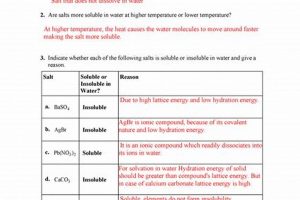Predefined settings within the Silhouette Studio software streamline the design and cutting process for users. These configurations, encompassing parameters such as blade depth, speed, and force, are tailored for specific material types like vinyl, paper, and fabric. For example, a setting optimized for intricate vinyl decals might automatically adjust the blade depth to ensure a clean cut without piercing the carrier sheet.
The utilization of these saved configurations enhances efficiency and precision. By providing a starting point calibrated for various materials, they significantly reduce the need for iterative testing and adjustments. This not only saves time but also minimizes material waste. Furthermore, such features contribute to consistent results, particularly beneficial for projects requiring mass production or intricate detailing. The development of these features reflects an ongoing effort to simplify the user experience and broaden the applicability of digital cutting technology.
The following sections will delve into the creation, application, and customization of these saved setting collections, offering practical guidance for optimizing their use within Silhouette Studio. Further discussion will cover troubleshooting common issues and exploring advanced techniques for achieving superior cutting performance.
Optimizing Saved Settings in Silhouette Studio
Effective utilization of saved settings collections within Silhouette Studio can significantly enhance project outcomes. The following tips outline key strategies for maximizing the benefits of this feature.
Tip 1: Material-Specific Calibration: Prior to commencing any project, verify that the saved settings selected are indeed appropriate for the specific material being used. While default configurations are provided, variations in material thickness, density, and composition may necessitate adjustments.
Tip 2: Blade Condition Assessment: Regularly inspect the cutting blade for signs of wear or damage. A dull or damaged blade will invariably lead to suboptimal results, regardless of the saved settings employed. Replacement or sharpening should be performed as needed.
Tip 3: Test Cut Implementation: Before executing a full project, always perform a test cut on a small, inconspicuous area of the material. This allows for fine-tuning of parameters and minimizes the risk of material waste due to incorrect settings.
Tip 4: Force Adjustment Nuance: Pay close attention to the force setting. Excessive force can result in over-cutting or tearing of the material, while insufficient force may lead to incomplete cuts. Incremental adjustments are recommended until the desired outcome is achieved.
Tip 5: Speed Optimization: Cutting speed influences the precision and quality of the cut. Slower speeds are generally preferable for intricate designs and delicate materials, while faster speeds may be suitable for simpler shapes and more robust materials.
Tip 6: Carrier Sheet Adhesion: Ensure that the material is securely adhered to the cutting mat. Inadequate adhesion can cause the material to shift during the cutting process, resulting in inaccurate or distorted results.
Tip 7: Environmental Considerations: Ambient temperature and humidity can affect the properties of certain materials. It may be necessary to adjust the cutting settings based on these environmental factors, particularly when working with temperature-sensitive materials.
By adhering to these guidelines, users can leverage saved setting collections to achieve consistent, high-quality cutting results. Careful attention to detail and a methodical approach are essential for optimizing the performance of Silhouette Studio.
The following sections will explore more advanced topics related to Silhouette Studio, providing further insights into maximizing its capabilities.
1. Material Type
The selection of an appropriate configuration collection within Silhouette Studio is fundamentally linked to the material type being processed. Material characteristics such as thickness, density, and flexibility directly impact the required cutting parameters. An improper setting can lead to material damage, incomplete cuts, or premature wear of the cutting blade.
- Paper Weight and Density
Varying weights and densities of paper stock necessitate different blade depths and force settings. A lightweight printer paper requires a minimal blade exposure and low force, while thicker cardstock demands a greater blade depth and increased force. Failure to adjust accordingly can result in tearing of delicate papers or incomplete cuts on heavier stocks. Selecting “Paper-Light Cardstock” as a preset, for instance, applies settings suitable for 65lb cardstock, minimizing the risk of over-cutting common in default settings.
- Vinyl Composition and Adhesive
Different vinyl formulations, such as adhesive vinyl, heat transfer vinyl (HTV), and stencil vinyl, possess varying levels of flexibility and adhesive strength. This necessitates adjustments in blade speed and force to ensure clean cuts without damaging the vinyl or the carrier sheet. Using an “Adhesive Vinyl” saved setting collection, pre-calibrated for Oracle 651, ensures proper weeding and avoids tearing or lifting of the vinyl during the cutting process.
- Fabric Weave and Thickness
Fabric’s weave and thickness present unique challenges due to its fibrous nature. Settings must account for the potential for fraying and shifting during the cutting process. Stabilizers may be required, and slower cutting speeds are often necessary. A “Cotton Fabric-Medium Weight” configuration might employ a higher force setting and multiple passes to ensure a clean cut through several layers of fabric, while also minimizing fraying.
- Specialty Materials (e.g., Wood Veneer, Metal Foil)
Specialty materials like wood veneer and metal foil require specialized settings and, potentially, specialized blades. These materials often demand very precise force and depth control to achieve clean cuts without damaging the material or the cutting machine. Selecting a “Wood Veneer” or “Metal Foil” setting provides a starting point, recognizing the higher force and slower speed required to properly cut these materials without tearing or bending.
In summary, the material type is a critical determinant of the optimal configuration within Silhouette Studio. Proper consideration of material characteristics and application of the appropriate saved settings are essential for achieving successful and consistent cutting results. Ignoring the specific material properties can lead to inefficient workflows, material waste, and compromised project outcomes.
2. Blade Setting
The blade setting is an integral component of configuration collections within Silhouette Studio, directly influencing the quality and accuracy of cuts. These settings govern the depth of the blade’s exposure, dictating how far it protrudes from the blade holder. The blade setting is often expressed as a numerical value corresponding to specific increments on the blade adjustment mechanism. An incorrect blade setting can lead to a range of issues, from incomplete cuts that require manual finishing to excessive cuts that damage the material and the cutting mat. Saved setting collections, by pre-defining blade depths for various materials, mitigate these potential problems, providing a repeatable baseline for users. For example, a preset designed for thin cardstock would specify a shallow blade depth, preventing the blade from cutting through the carrier sheet beneath the cardstock.
The relationship between material type and optimal blade setting is causal. Thicker, denser materials require deeper blade settings to ensure a complete cut, while thinner, more delicate materials necessitate shallower settings to prevent tearing or perforation. A real-world example is the difference between cutting adhesive vinyl and heat transfer vinyl. Adhesive vinyl typically requires a shallower blade depth compared to heat transfer vinyl because the latter often includes a thicker heat-activated adhesive layer. A saved setting collection for heat transfer vinyl would, therefore, include a deeper blade setting than one designed for adhesive vinyl. Moreover, the specific type of blade being used also influences the required blade setting. A premium blade, known for its sharpness and durability, may perform optimally at a slightly shallower setting compared to a standard blade when cutting the same material.
In conclusion, the blade setting is a critical, material-dependent parameter encapsulated within Silhouette Studio configuration collections. Understanding the interplay between material properties, blade type, and the appropriate blade depth is paramount for achieving consistent and precise cuts. The use of saved setting collections offers a practical means of managing this complexity, reducing the likelihood of errors and optimizing the overall cutting workflow. Challenges remain in accurately representing the subtle variations within material types and blade conditions, underscoring the importance of user testing and fine-tuning even when employing pre-defined settings.
3. Cut Speed
Cut speed, an adjustable parameter within Silhouette Studio, significantly impacts the precision and overall quality of cuts. The selection of an appropriate cut speed is intrinsically linked to the material being processed and, consequently, is a key component of configuration collections, influencing the results from presets.
- Material Density and Cut Speed Relationship
The density of the material being cut directly affects the optimal cut speed. Denser materials, such as thick cardstock or certain fabrics, typically require slower cut speeds to allow the blade sufficient time to penetrate the material cleanly. Conversely, lighter materials, like thin vinyl or paper, can often be cut at higher speeds. An improperly set cut speed can lead to tearing, incomplete cuts, or blade damage, particularly with denser materials. The default saved settings for “thick cardstock”, for example, use a slow speed, and a custom configuration may further lower speed for very dense media. The settings for thin papers may show faster speed settings to balance speed and clean cuts.
- Intricacy of Design and Speed Settings
Complex designs featuring intricate details necessitate slower cut speeds to ensure that the blade accurately follows the defined path. High speeds can result in the blade skipping or distorting fine lines and curves. Simple designs, with straight lines and broad shapes, are less susceptible to these issues and can often be cut at higher speeds. A complex floral design might require a significantly slower speed setting compared to a simple geometric shape. Such designs will need to use slower speeds to allow the machine to keep up. Many users have saved settings specifically for complex designs to reduce the chances of errors.
- Blade Condition and Speed Compensation
The condition of the cutting blade also influences the optimal cut speed. A new, sharp blade can typically perform well at higher speeds, while a dull blade may require slower speeds and increased force to achieve clean cuts. Attempting to cut at high speeds with a dull blade can exacerbate the problem, leading to jagged edges and increased wear on the blade. When setting up a custom settings collection, the user could use “Old Blade-Vinyl” to lower speed to avoid tearing while using an aged blade.
- Machine Capabilities and Speed Limits
Each Silhouette cutting machine has inherent speed limitations based on its motor and mechanical design. Attempting to exceed these limits can result in inaccurate cuts or damage to the machine. Premium machines may offer higher maximum cut speeds compared to entry-level models. The Silhouette software enforces these limits, preventing users from setting speeds that are beyond the machine’s capabilities. Older machines, therefore, may need lower max speeds in custom presets.
These various facets of cut speed highlight its integral role within the broader context of saved setting collections. By carefully considering the material, design complexity, blade condition, and machine capabilities, users can optimize the cut speed settings for each project, ensuring high-quality results and extending the lifespan of their blades and cutting machines. Fine-tuning remains crucial to account for batch variations within materials.
4. Force Calibration
Force calibration within Silhouette Studio refers to the adjustment of pressure exerted by the blade onto the material being cut. This parameter, essential in configuration collections, dictates the depth and intensity of the cut. Improper calibration results in either incomplete cuts, where the blade fails to fully penetrate the material, or over-cutting, where the blade pierces through both the material and the carrier sheet. Effective force calibration hinges on an understanding of material properties; thicker, denser materials necessitate higher force settings, while thinner, more delicate materials require lower force to prevent damage. The inclusion of pre-determined force settings within saved configuration collections provides a foundational baseline, minimizing the need for extensive manual adjustments for each project. For example, a configuration collection tailored for heavy cardstock would prescribe a higher force setting compared to a configuration for thin vinyl. This mitigates the common issue of incompletely cut cardstock shapes, a prevalent problem when using default settings.
The impact of force calibration extends beyond simple cut completion. It directly influences the longevity of the blade and the cutting mat. Excessive force accelerates blade wear, requiring more frequent replacements. It also increases the likelihood of the blade cutting into the cutting mat, reducing its lifespan and potentially compromising the accuracy of subsequent cuts. Saved setting collections that incorporate appropriately calibrated force settings help to mitigate these issues, preserving both the equipment and the integrity of the material being cut. Furthermore, consistent force calibration is crucial for achieving uniform results across multiple projects, particularly in scenarios involving mass production or intricate designs. The consistent nature of saved settings provides that assurance.
In conclusion, force calibration forms a critical cornerstone of effective configuration collections in Silhouette Studio. Its accurate implementation directly impacts cut quality, material preservation, and equipment lifespan. While default configurations offer a starting point, understanding the nuances of material properties and the interplay with force settings remains paramount. Challenges arise from material variability and the need for periodic recalibration to account for blade wear, underscoring the importance of regular test cuts and user adjustments to ensure optimal cutting performance. These considerations are essential for those seeking to maximize the capabilities of Silhouette Studio.
5. Optimization Workflow
The optimization workflow, in the context of configuration collections for Silhouette Studio, describes the systematic process of refining and customizing predefined settings to achieve optimal cutting results for specific materials and designs. This process is intrinsically linked to the effective utilization of presets, as these saved configurations provide a starting point for further refinement. A poorly designed or absent optimization workflow diminishes the value of saved settings, leading to inconsistent or suboptimal outcomes. This workflow isn’t a singular event but a continuous loop of setting adjustment, test cutting, evaluation, and iterative refinement. The efficacy of this workflow directly determines the quality and precision of the final product.
A practical example of this workflow involves cutting intricate designs from heat transfer vinyl (HTV). The default “Heat Transfer Vinyl” preset may not account for variations in HTV brands, blade sharpness, or the complexity of the design. The optimization workflow begins with selecting the default saved setting, followed by a test cut on a small area. Examination of the test cut reveals whether the blade is cutting cleanly through the vinyl without damaging the carrier sheet. If the vinyl is tearing or the cut is incomplete, adjustments to the force or speed settings are necessary. This process is repeated until the test cut achieves the desired outcome. The refined settings are then saved as a customized configuration collection, named perhaps “Brand X HTV-Intricate Design,” to ensure consistent results for future projects using similar materials and designs. Without this systematic refinement, relying solely on the default preset risks material waste and compromised project quality. Custom configurations for frequently used materials and designs further streamlined the process.
In conclusion, the optimization workflow represents a critical bridge between the generic application of predefined configurations and the specific requirements of individual projects within Silhouette Studio. Its absence renders saved settings less effective, while its diligent implementation unlocks the full potential of these configuration collections. The challenges lie in the time investment required for meticulous testing and adjustment. Successfully integrated, this optimized workflow leads to reduced material waste, improved cut quality, and enhanced user efficiency, solidifying the significance of presets within the digital crafting process.
Frequently Asked Questions
The following addresses common inquiries regarding the use and application of saved setting collections within Silhouette Studio.
Question 1: Are the default configuration collections suitable for all materials?
No, default settings offer a general starting point. Material variations necessitate adjustments. Factors such as thickness, density, and composition affect the optimal cutting parameters. Thorough testing is advised before initiating any project to ensure compatibility.
Question 2: How frequently should cutting blades be replaced?
Blade lifespan depends on material type and usage intensity. Signs of a dull blade include jagged edges, incomplete cuts, and increased cutting force requirements. Regular inspection and timely replacement maintain cut quality.
Question 3: Can configuration collections be shared between different Silhouette machines?
Configuration collections are machine-specific. Variations in motor calibration and mechanical tolerances may render settings incompatible across devices. Re-calibration is necessary when transferring settings to a different machine.
Question 4: What is the impact of room temperature on cutting performance?
Temperature and humidity can influence material properties, particularly with temperature-sensitive media. Adjustments to settings may be required to compensate for environmental fluctuations, ensuring consistent results.
Question 5: Is it possible to create a configuration collection for every material type?
While creating comprehensive collections is beneficial, material diversity makes complete coverage impractical. Focus on creating setting collections for frequently used materials. Documenting the parameters for less common materials facilitates future projects.
Question 6: What troubleshooting steps are recommended for inconsistent cutting results?
Inconsistent results indicate a need for re-evaluation. Verify the selected configuration collection, blade condition, material adhesion, and machine calibration. Test cuts and incremental adjustments are crucial for diagnosing and resolving issues.
Effective utilization of saved setting collections requires diligent observation, careful testing, and a comprehensive understanding of material properties. Adherence to these principles optimizes cutting performance and maximizes project success.
The following section will delve into advanced techniques for fine-tuning configuration collections within Silhouette Studio.
Conclusion
This exploration has illuminated the critical role of presets for Silhouette Studio in optimizing the digital cutting process. The accurate application of predefined settings, coupled with a systematic optimization workflow, demonstrably enhances cut quality, reduces material waste, and extends equipment lifespan. Understanding the interplay between material properties, blade settings, cut speed, and force calibration remains paramount for achieving consistent and predictable results.
The continued evolution of materials and cutting techniques necessitates ongoing refinement of configuration collections. Users are encouraged to embrace a proactive approach to testing, documenting, and sharing optimized settings, fostering a collective improvement in the application of digital cutting technologies. The diligent pursuit of precision and efficiency will further unlock the capabilities of Silhouette Studio, establishing its role in both hobbyist and professional applications.