The software suite provides a dedicated environment for processing and analyzing thermal images captured by FLIR cameras. It facilitates radiometric data manipulation, enabling users to extract temperature measurements and create detailed thermal reports. For example, a building inspector could use the program to analyze a thermal scan of a building, identifying areas of heat loss through insulation deficiencies.
This post-processing capability is essential for a range of applications, from predictive maintenance and building diagnostics to research and development. The ability to accurately interpret and report thermal data enhances decision-making and improves the efficacy of infrared thermography. Its development reflects the growing need for comprehensive tools that streamline the workflow associated with thermal imaging analysis, moving beyond simple image capture to sophisticated data extraction and presentation.
The following sections will delve into specific functionalities, licensing options, and system requirements, offering a more detailed understanding of the platform’s capabilities and its role in various industries. This will empower users to leverage its full potential for their respective applications.
Essential Guidance for Utilizing Thermal Imaging Software
Optimizing the use of this software requires a clear understanding of its features and best practices. The following tips are designed to enhance the user experience and improve the accuracy of thermal data analysis.
Tip 1: Calibrate the Camera: Prior to data collection, ensure the thermal camera is properly calibrated. Accurate calibration is paramount for obtaining reliable temperature measurements and minimizing potential errors in subsequent analysis.
Tip 2: Optimize Emissivity Settings: Adjust emissivity settings based on the target material’s properties. Incorrect emissivity values can lead to significant inaccuracies in temperature readings. Consult emissivity tables and, when possible, verify values experimentally.
Tip 3: Utilize Radiometric JPEGs: When capturing thermal images, save data in radiometric JPEG format. This format preserves temperature information for each pixel, enabling detailed post-processing and analysis within the software.
Tip 4: Implement Temperature Span Adjustments: Fine-tune the temperature span (level and span) to optimize image contrast and visibility of thermal anomalies. This technique allows for improved identification of subtle temperature variations.
Tip 5: Leverage Annotation Tools: Utilize annotation tools to clearly mark areas of interest within the thermal image. Annotations provide context and facilitate communication of findings to other stakeholders.
Tip 6: Generate Comprehensive Reports: Utilize the reporting features to create professional reports summarizing thermal findings. Include relevant data, images, and annotations to effectively communicate analysis results.
Tip 7: Maintain Software Updates: Regularly update the software to access the latest features, bug fixes, and performance improvements. Keeping the software current ensures optimal functionality and data security.
Adhering to these guidelines will ensure more accurate and insightful analysis of thermal data, leading to better-informed decisions across various applications. This improved data quality will directly translate to more effective problem-solving and resource allocation.
The subsequent sections will address advanced techniques and troubleshooting scenarios, further refining the user’s ability to leverage the full capabilities of the software.
1. Radiometric Data Processing
Radiometric data processing forms a cornerstone of effective thermal analysis within this software environment. It dictates the accuracy and reliability of temperature measurements derived from thermal imagery, directly impacting the validity of subsequent analyses and informed decisions.
- Temperature Calibration
Temperature calibration is crucial for ensuring the accuracy of radiometric data. It involves correcting for camera-specific biases and environmental factors to provide precise temperature readings. Without proper calibration, temperature measurements may deviate significantly from actual values, leading to erroneous conclusions and flawed decision-making.
- Emissivity Correction
Emissivity correction accounts for the surface properties of different materials, as they emit thermal radiation differently. This correction factor is essential for accurate temperature determination, particularly when analyzing surfaces with varying emissivity values. Ignoring emissivity can result in substantial temperature errors, rendering the analysis unreliable.
- Atmospheric Compensation
Atmospheric compensation addresses the influence of the atmosphere on thermal radiation transmission. Atmospheric constituents, such as water vapor and carbon dioxide, can absorb and scatter thermal radiation, affecting the measured temperature. This correction is particularly important for long-range thermal imaging or when environmental conditions vary significantly.
- Data Export and Manipulation
Radiometric data processing enables the export of temperature information for each pixel in a thermal image. This data can be manipulated and analyzed within external software packages or integrated into custom applications. The ability to extract and process radiometric data empowers users to perform advanced thermal analyses and create tailored solutions for specific applications.
The effectiveness of radiometric data processing within directly influences the insights gained from thermal imagery. Accurate temperature measurements and robust data manipulation capabilities are vital for reliable analysis and informed decision-making across various applications, ensuring the software serves as a powerful tool for thermal investigation and problem-solving.
2. Report Generation
Report generation within the environment is a critical component for translating raw thermal data into actionable insights. The feature facilitates the creation of comprehensive and structured documents that communicate findings effectively to stakeholders, decision-makers, or regulatory bodies.
- Customizable Templates
offers customizable report templates, allowing users to tailor the format and content of reports to specific needs. These templates can incorporate company logos, project details, and specific data fields. This customization ensures reports align with organizational branding and reporting requirements, promoting professionalism and consistency.
- Image Integration and Annotation
The software enables seamless integration of thermal images directly into reports, accompanied by annotations highlighting areas of interest or concern. These annotations provide visual context and facilitate understanding of the thermal data. For instance, in a building inspection report, areas of heat loss can be clearly marked, simplifying identification and remediation efforts.
- Data Tables and Statistical Analysis
The platform can generate data tables summarizing temperature measurements and statistical analyses derived from thermal data. These tables provide quantitative evidence supporting the findings presented in the report. Statistical analyses, such as temperature averages and standard deviations, can be included to quantify thermal variations and assess the significance of identified anomalies.
- Export Options
offers various export options, enabling reports to be saved in formats suitable for distribution and archival. Common export formats include PDF, Word, and HTML. The availability of multiple export options ensures compatibility with diverse software platforms and facilitates seamless integration into existing workflows.
Effective report generation is essential for conveying the results of thermal investigations in a clear and concise manner. By providing customizable templates, image integration, data tables, and diverse export options, empowers users to transform thermal data into informative reports that drive informed decision-making and facilitate effective problem-solving. These reports serve as crucial documentation for a wide range of applications, from building diagnostics to industrial maintenance.
3. Image Enhancement
Image enhancement techniques are integral to effective utilization of the software, serving to amplify details and clarify thermal data, ultimately aiding in accurate interpretation and informed decision-making based on thermal imagery.
- Contrast Adjustment
Contrast adjustment within the platform manipulates the tonal range of thermal images, accentuating temperature differences and enhancing visual clarity. By optimizing the contrast, subtle thermal variations become more discernible, facilitating the identification of anomalies or patterns that might otherwise be overlooked. For instance, in electrical inspections, optimized contrast can reveal overheating components with greater clarity, aiding in predictive maintenance and preventing potential equipment failures.
- Noise Reduction
Noise reduction algorithms mitigate random variations in pixel values that can obscure thermal details. By filtering out noise, the clarity of the image is improved, making it easier to discern genuine thermal signatures from spurious artifacts. This is particularly important in applications where subtle temperature differences need to be detected, such as medical thermography, where noise reduction can enhance the visibility of inflammation or other physiological irregularities.
- Sharpening Filters
Sharpening filters enhance the edges and details within thermal images, improving the overall sharpness and definition. This can be particularly useful for applications where fine details are important, such as building inspections, where sharpened images can reveal cracks or insulation deficiencies with greater clarity, allowing for more precise diagnosis and targeted repairs.
- Color Palette Manipulation
The software facilitates manipulation of the color palette, allowing users to assign different colors to specific temperature ranges. This enables users to visually emphasize certain temperature variations or highlight areas of interest within the thermal image. The flexibility in color palette selection can significantly improve the interpretability of thermal data, particularly in complex scenes with multiple temperature gradients.
These image enhancement capabilities integrated within directly contribute to its effectiveness as a tool for thermal analysis. By providing users with the means to optimize the visual representation of thermal data, the software empowers them to extract more meaningful insights, enabling more accurate diagnoses, better-informed decisions, and improved outcomes across a wide range of applications. The enhanced image quality translates directly to more reliable data and greater confidence in the conclusions drawn from thermal imagery.
4. Temperature Analysis
Temperature analysis, performed within the software environment, is central to deriving meaningful insights from thermal imagery. It is the core process by which radiometric data is transformed into quantifiable information, enabling users to assess thermal performance, identify anomalies, and make informed decisions across diverse applications.
- Spot Temperature Measurement
Spot temperature measurement allows for precise temperature readings at specific points within a thermal image. This feature is crucial for quickly determining the temperature of individual components or areas of interest. For example, in electrical inspections, spot measurements can pinpoint overheating conductors, indicating potential failure points and enabling proactive maintenance. The software’s ability to accurately acquire and display spot temperatures facilitates efficient thermal assessment and targeted intervention.
- Area Temperature Measurement
Area temperature measurement calculates the average, minimum, and maximum temperatures within a defined region of interest. This is particularly useful for evaluating the thermal performance of larger areas or components. For instance, in building diagnostics, area measurements can assess the insulation effectiveness of walls or roofs, identifying areas of heat loss or gain. The software’s area measurement capabilities provide a comprehensive overview of thermal distribution and facilitate the identification of thermal inefficiencies.
- Temperature Profile Analysis
Temperature profile analysis generates temperature graphs along a user-defined line within a thermal image. This feature is valuable for visualizing temperature gradients and identifying thermal trends. For example, in process monitoring, temperature profiles can track the temperature distribution along a pipe or vessel, revealing potential blockages or inefficiencies. The software’s profile analysis tool enables detailed thermal characterization and facilitates the optimization of industrial processes.
- Isotherm Generation
Isotherm generation highlights areas within a thermal image that fall within a specific temperature range. This visual representation simplifies the identification of thermal anomalies and facilitates targeted analysis. For example, in medical thermography, isotherms can highlight areas of inflammation or increased metabolic activity, aiding in the diagnosis of various medical conditions. The software’s isotherm capabilities provide a clear and concise visualization of thermal patterns, supporting accurate diagnosis and informed treatment decisions.
These temperature analysis features, when employed within the context of , empower users to extract actionable insights from thermal imagery. The ability to precisely measure, analyze, and visualize temperature variations enables informed decision-making, proactive maintenance, and optimized performance across a wide range of industrial, commercial, and scientific applications. The software serves as a powerful tool for transforming thermal data into valuable knowledge.
5. Workflow Integration
The ability of to seamlessly integrate into existing workflows significantly enhances its utility and impact across diverse applications. This integration ensures that thermal data can be readily incorporated into established processes, rather than existing in isolation, thereby maximizing efficiency and minimizing potential disruptions. Effective workflow integration encompasses several key facets that facilitate smooth data transfer, analysis, and reporting.
- API and SDK Support
Application Programming Interface (API) and Software Development Kit (SDK) support enables developers to create custom integrations between and other software platforms. This allows for automated data transfer, customized analysis routines, and seamless incorporation of thermal data into existing systems, such as process control systems or asset management databases. For example, an industrial facility could use the API to automatically import thermal images into its computerized maintenance management system (CMMS), triggering work orders based on temperature thresholds.
- File Format Compatibility
The platform’s compatibility with various file formats ensures interoperability with a wide range of software applications. This includes standard image formats, radiometric data formats, and reporting formats. This compatibility allows users to easily share thermal data with colleagues, clients, or regulatory agencies, regardless of their preferred software platforms. For example, thermal reports generated can be exported in PDF format for easy sharing and archival, or in CSV format for further analysis in spreadsheet software.
- Data Sharing and Collaboration
Integration with cloud-based platforms and network storage solutions facilitates data sharing and collaboration among team members. This enables multiple users to access, analyze, and annotate thermal images simultaneously, regardless of their geographical location. This collaborative capability streamlines workflows and promotes efficient communication, particularly in large-scale projects involving multiple stakeholders. For instance, a team of engineers located in different cities can collaborate on a building inspection project, sharing thermal images and annotations in real-time to identify and address thermal inefficiencies.
- Reporting and Documentation Integration
The ability to integrate reporting features with external documentation systems enhances the value of thermal data by providing a comprehensive record of inspections and findings. This ensures that thermal reports are readily accessible and can be easily referenced in future analyses. For example, thermal inspection reports generated can be automatically stored in a central document management system, providing a complete history of equipment maintenance and performance.
By facilitating seamless integration into existing workflows, enhances the overall efficiency and effectiveness of thermal imaging applications. This integration ensures that thermal data becomes an integral part of established processes, driving informed decision-making and improving outcomes across a wide range of industries. The ability to connect with other systems and tools maximizes the value of thermal data, transforming it from isolated images into actionable information.
Frequently Asked Questions
This section addresses common inquiries regarding the software platform, providing concise and informative answers to enhance user understanding and application.
Question 1: What are the primary functions of the application?
The software suite facilitates radiometric data processing, image enhancement, temperature analysis, and report generation for thermal images captured by FLIR cameras. It enables users to extract temperature measurements, analyze thermal patterns, and create detailed reports for various applications.
Question 2: What file formats are compatible with the software?
The platform supports a variety of file formats, including radiometric JPEGs, standard image formats (e.g., TIFF, BMP), and report formats (e.g., PDF, CSV). Compatibility ensures seamless data exchange with other software platforms and facilitates integration into existing workflows.
Question 3: How does the software address temperature accuracy?
The application incorporates features such as temperature calibration, emissivity correction, and atmospheric compensation to enhance the accuracy of temperature measurements. Proper implementation of these features is crucial for obtaining reliable radiometric data.
Question 4: Is customer support available for the software?
FLIR typically provides customer support for its software products, including access to documentation, online resources, and technical assistance. Specific support options may vary depending on the license agreement and product version.
Question 5: Can the software be used for real-time thermal analysis?
While is primarily designed for post-processing and analysis of thermal images, certain versions or configurations may support real-time data acquisition and analysis when connected to a compatible FLIR camera. Consult the software documentation for specific capabilities.
Question 6: Are there specific system requirements for running the software?
The platform requires a compatible operating system (e.g., Windows), sufficient processing power, memory, and graphics capabilities. Refer to the software documentation for detailed system requirements to ensure optimal performance.
The provided answers offer insights into key aspects of the platform, enabling users to effectively leverage its capabilities for thermal analysis and reporting.
The subsequent section will outline best practices for troubleshooting common issues encountered while using the software.
Conclusion
This exploration has detailed the functionalities and benefits of FLIR Image Studio, from its radiometric data processing capabilities to its report generation tools. The software suite’s capacity to enhance images, conduct thorough temperature analysis, and integrate into existing workflows has been presented. Understanding these features is crucial for maximizing the platform’s effectiveness in diverse applications.
Continued advancements in thermal imaging technology and software analysis promise to further refine the accuracy and efficiency of thermal data interpretation. As industries increasingly rely on thermal imaging for critical decision-making, FLIR Image Studio will remain a vital tool for professionals seeking precise and insightful thermal analysis.



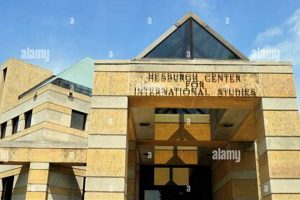
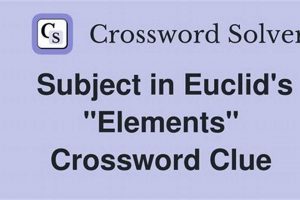

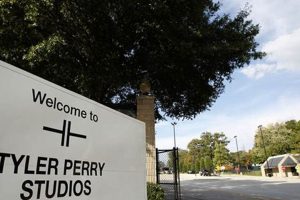
![Boost: Backburn Creative Studio Designs - [Results]! Study Travel Abroad | Explore Educational Trips & Global Learning Opportunities Boost: Backburn Creative Studio Designs - [Results]! | Study Travel Abroad | Explore Educational Trips & Global Learning Opportunities](https://studyhardtravelsmart.com/wp-content/uploads/2026/02/th-251-300x200.jpg)