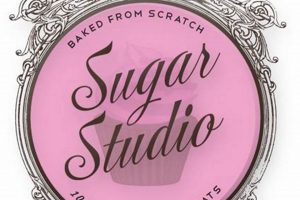The configuration of equipment and acoustic treatment within a residential space, intended for recording, mixing, and producing music, constitutes a dedicated workspace for audio creation. This specialized environment may include components such as a computer, audio interface, microphones, studio monitors, and Digital Audio Workstation (DAW) software. A practical example involves a spare bedroom transformed into a functional recording space, complete with soundproofing panels and strategically placed recording equipment.
The advantages of constructing such a space include enhanced creative control, flexibility in scheduling recording sessions, and potential cost savings compared to utilizing commercial recording facilities. Historically, advancements in technology have made professional-quality recording equipment more accessible, fueling the proliferation of these personalized music production spaces. This accessibility has democratized the music creation process, enabling independent artists and hobbyists to produce high-quality recordings without significant capital investment.
Subsequent sections will address essential components, acoustic considerations, equipment selection criteria, and software solutions necessary for realizing an effective and productive audio workspace. A detailed exploration of these areas will provide practical guidance for optimizing the functionality and performance of such environments, supporting a wide range of musical endeavors.
Essential Considerations for Audio Workspace Configuration
Optimizing a residential audio production environment requires careful planning and execution. The following guidelines offer practical advice for establishing an efficient and acoustically sound workspace.
Tip 1: Acoustic Treatment Implementation: Address room acoustics by incorporating sound absorption panels to minimize unwanted reflections and reverberation. Strategic placement on walls and ceilings can significantly improve recording clarity. Example: Install broadband absorbers in corners and at first reflection points.
Tip 2: Monitor Placement Optimization: Position studio monitors in an equilateral triangle with the listening position. Ensure the tweeters are at ear level for accurate stereo imaging and frequency response. Example: Use monitor stands to achieve the correct height and angle.
Tip 3: Noise Floor Reduction: Minimize external noise sources by sealing windows and doors. Consider using mass-loaded vinyl or soundproof curtains to create a quieter recording environment. Example: Weatherstrip gaps around doors and windows to prevent sound leakage.
Tip 4: Cable Management Strategies: Implement a structured cable management system to reduce clutter and prevent signal interference. Label cables clearly for easy identification and troubleshooting. Example: Utilize cable ties, Velcro straps, and a cable organizer to maintain a tidy workspace.
Tip 5: Ergonomic Workspace Design: Prioritize ergonomic furniture, including a comfortable chair and adjustable desk, to promote proper posture and reduce strain during extended recording sessions. Example: Invest in an ergonomic chair with lumbar support and adjustable height.
Tip 6: Power Conditioning: Utilize a power conditioner to protect sensitive audio equipment from voltage fluctuations and electrical noise. This can improve the overall sound quality and extend the lifespan of electronic components. Example: Connect all audio equipment to a power conditioner with surge protection.
Tip 7: Dedicated Recording Space: If possible, create a separate recording booth or vocal isolation area to minimize bleed from other instruments or ambient noise. Example: Use a portable vocal booth or construct a small, acoustically treated enclosure for recording vocals or acoustic instruments.
Adhering to these considerations will contribute to a more professional and productive audio workspace, facilitating high-quality recordings and improved mixing capabilities. These strategies represent a foundational approach to crafting an effective creative environment.
The following sections will explore specific equipment recommendations and advanced acoustic treatment techniques to further refine the residential audio workspace.
1. Acoustic Treatment
Acoustic treatment is fundamentally linked to the functionality of a home music studio setup. Untreated or poorly treated rooms introduce undesirable sonic artifacts such as comb filtering, standing waves, and excessive reverberation, all of which negatively impact recording accuracy and mixing decisions. The cause-and-effect relationship is direct: inadequate acoustic treatment leads to compromised audio quality. For instance, recording vocals in a reflective room will result in a recording containing a significant amount of room tone, making the vocal sound distant and muddy. Similarly, mixing in a room with uneven frequency response can lead to inaccurate equalization and panning choices, resulting in mixes that do not translate well across different playback systems. Acoustic treatment, therefore, is not merely an optional addition, but a core component of any functional and professional-sounding music studio.
The implementation of acoustic treatment involves strategic placement of sound-absorbing and sound-diffusing materials. Absorption panels reduce unwanted reflections and reverberation, tightening up the sound of recordings and creating a more controlled listening environment. Bass traps address low-frequency issues, minimizing standing waves and improving low-end clarity. Diffusers scatter sound waves, preventing flutter echoes and creating a more spacious and natural-sounding room. The specific type and placement of acoustic treatment will depend on the dimensions and characteristics of the room, as well as the intended use of the studio. For example, a smaller room may require more absorption to prevent excessive buildup of sound pressure, while a larger room may benefit from a combination of absorption and diffusion. A real-world example is a producer who invests in high-quality microphones and recording equipment but neglects acoustic treatment; the resulting recordings will still be inferior to those recorded in a well-treated room using less expensive equipment. It is also worth mentioning that acoustic treatment will improve the quality of your room sound itself
In summary, acoustic treatment is an integral, non-negotiable aspect of a productive and professional home music studio setup. Its absence undermines the potential of even the most sophisticated recording equipment. Addressing room acoustics through strategic application of absorption and diffusion not only enhances recording quality but also enables more accurate mixing and mastering, ultimately resulting in a final product that accurately reflects the artist’s or producer’s creative intent. Overlooking acoustic treatment leads to a flawed signal to be processed, so its importance cannot be overstated in a professional home music studio setup.
2. Equipment Selection
Equipment selection constitutes a critical determinant of the functionality and capabilities within a home music studio setup. The choice of specific hardware and software directly influences the quality of recordings, the efficiency of the production workflow, and the overall creative possibilities available to the user. Improper equipment selection can create bottlenecks, introduce limitations, and ultimately compromise the final product. For example, utilizing a low-quality audio interface with inadequate preamps can result in recordings with high noise floors and limited dynamic range, irrespective of the quality of other components within the setup.
The relationship between equipment selection and the resulting output is often a direct cause-and-effect scenario. Investing in a high-quality microphone, combined with a suitable preamp and appropriate recording software, allows for capturing nuanced performances with clarity and fidelity. Conversely, relying on substandard or incompatible equipment can lead to frustrating technical challenges and diminished creative outcomes. Real-world examples include producers who invest heavily in vintage synthesizers but neglect the importance of accurate studio monitors, leading to mixing decisions based on a skewed sonic perspective. Another example is an artist who selects a DAW that lacks essential features for their specific genre, hindering their creative process. Furthermore, understanding the interplay between different pieces of equipment is crucial. A powerful computer is vital for running demanding software and plugins, while a robust audio interface is essential for converting analog signals into digital and vice versa, thus allowing the various parts of a studio setup to work together effectively.
In summary, careful equipment selection is paramount to establishing a productive and professional home music studio setup. It involves a strategic assessment of recording needs, budget considerations, and workflow preferences. Overlooking this aspect leads to limitations that can inhibit creative expression and compromise the quality of the final product. A balanced and informed approach to equipment selection, considering compatibility, performance, and suitability for the intended applications, directly contributes to the overall success of a home music studio setup.
3. Workspace Ergonomics
Workspace ergonomics, the science of designing the workspace to fit the user, is critically relevant within a home music studio setup. The physical demands of music production, which often involve extended periods of sitting, repetitive hand movements, and close visual attention, can lead to musculoskeletal disorders and reduced productivity if proper ergonomic principles are not implemented. This section will explore several key facets of workspace ergonomics within the context of a home music studio.
- Chair Selection and Adjustment
The chair serves as the primary point of contact between the user and the workspace. A high-quality, adjustable chair with lumbar support promotes proper spinal alignment and reduces back strain. Adjustability allows the user to customize the chair’s height, tilt, and armrest position to suit their individual body dimensions and task requirements. An improperly adjusted or inadequate chair can contribute to chronic back pain and fatigue, hindering concentration and creative output.
- Monitor Placement and Viewing Angle
The positioning of computer monitors significantly impacts neck and eye strain. The top of the monitor screen should be at or slightly below eye level, and the monitor should be positioned an arm’s length away from the user. This arrangement minimizes neck flexion and reduces eye fatigue. Furthermore, proper monitor brightness and contrast settings are essential to prevent glare and eye strain during prolonged use. Incorrect monitor placement can lead to headaches, neck pain, and blurred vision, all of which detract from the creative process.
- Keyboard and Mouse Positioning
The placement of the keyboard and mouse directly affects wrist and arm posture. The keyboard should be positioned directly in front of the user, with the elbows bent at a 90-degree angle. The mouse should be placed close to the keyboard to minimize reaching and shoulder strain. Utilizing a wrist rest can further reduce pressure on the carpal tunnel. Incorrect keyboard and mouse positioning can contribute to carpal tunnel syndrome and other repetitive strain injuries, significantly impacting the ability to produce music.
- Desk Height and Arrangement
The height of the desk should allow the user to maintain proper posture while seated or standing. An adjustable-height desk provides flexibility to alternate between sitting and standing, promoting circulation and reducing fatigue. The desk should be arranged to keep frequently used equipment within easy reach, minimizing unnecessary stretching and twisting. A cluttered or poorly organized desk can contribute to mental fatigue and reduce efficiency.
Implementing ergonomic principles within the home music studio setup is not merely about comfort; it is about optimizing physical well-being, preventing injuries, and enhancing productivity. By carefully considering chair selection, monitor placement, keyboard and mouse positioning, and desk height and arrangement, musicians and producers can create a workspace that supports their creative endeavors and promotes long-term health. The integration of ergonomic considerations is, therefore, a fundamental aspect of a professional and sustainable home music studio environment.
4. Software Integration
Software integration is a fundamental aspect of a home music studio setup. It encompasses the interoperability and seamless functioning of various software components, including Digital Audio Workstations (DAWs), virtual instruments, effects plugins, and other specialized audio processing tools. The effectiveness of software integration directly impacts workflow efficiency, creative potential, and the overall quality of audio productions. Poor software integration can lead to system instability, compatibility issues, and limitations in accessing and utilizing the full capabilities of the studio setup. For example, if a chosen DAW is incompatible with essential virtual instruments or plugins, the producer’s creative options are immediately restricted. The cause-and-effect relationship is clear: seamless software integration facilitates a streamlined and productive creative process, while its absence hinders workflow and limits potential.
Practical examples highlight the significance of proper software integration. Consider a scenario where a composer relies heavily on orchestral sample libraries. The ability to quickly load, manipulate, and route these libraries within the DAW is crucial for composing and arranging complex musical pieces. If the DAW’s routing capabilities are limited or if the sample libraries exhibit compatibility issues, the composer faces significant obstacles. Similarly, the integration of mixing and mastering plugins within the DAW is essential for achieving a polished and professional-sounding final product. Compatibility issues, plugin crashes, or resource-intensive plugins can disrupt the mixing process and compromise the audio quality. Furthermore, cloud-based collaboration tools and remote access software are increasingly important for modern music production workflows, requiring careful consideration of software compatibility and data synchronization.
In conclusion, software integration is not merely a technical detail but a critical component of a professional home music studio setup. It directly impacts workflow efficiency, creative possibilities, and the overall quality of audio productions. Addressing software integration requires careful consideration of compatibility, performance, and the specific needs of the user. A well-integrated software environment empowers musicians and producers to focus on their creative vision without being hindered by technical limitations, ultimately leading to more efficient and effective music production workflows.
5. Monitoring Accuracy
In the context of a home music studio setup, monitoring accuracy refers to the ability of the audio monitoring system primarily studio monitors and headphones to reproduce sound signals with minimal coloration or distortion. Accurate monitoring is paramount for making informed mixing, mastering, and production decisions, directly impacting the quality and translatability of the final audio product.
- Frequency Response Linearity
Frequency response linearity is crucial for accurate monitoring. Studio monitors should reproduce all audible frequencies (typically 20 Hz to 20 kHz) at a consistent volume level, without exaggerated peaks or dips. Non-linear frequency response can lead to inaccurate equalization decisions, resulting in mixes that sound unbalanced on other playback systems. For example, if monitors artificially boost bass frequencies, the engineer may underestimate the amount of bass in the mix, leading to a bass-light final product. The use of room correction software or hardware can mitigate these issues by compensating for room acoustics and monitor deficiencies.
- Stereo Imaging and Soundstage
Accurate stereo imaging allows for precise placement of audio elements within the stereo field. Studio monitors should provide a clear and stable stereo image, enabling the engineer to accurately perceive the width, depth, and spatial relationships within the mix. Poor stereo imaging can result in inaccurate panning decisions and a collapsed or undefined soundstage. Proper monitor placement and acoustic treatment are essential for achieving accurate stereo imaging in a home music studio setup. For instance, asymmetrical placement of monitors or untreated room reflections can distort the stereo image, leading to inaccurate panning decisions.
- Transient Response and Detail Retrieval
Accurate monitoring requires the ability to reproduce transient signals (short bursts of sound) with clarity and detail. Studio monitors with a fast transient response accurately reproduce the attack and decay of percussive instruments and other transient-rich sounds, allowing for precise control over dynamics and detail. Poor transient response can result in a smeared or muddy sound, making it difficult to discern subtle details in the mix. Investing in high-quality studio monitors with good transient response can significantly improve the clarity and detail of the monitoring system.
- Low Distortion and High Dynamic Range
Low distortion and high dynamic range are essential for accurate monitoring. Studio monitors should reproduce sound signals with minimal harmonic distortion, allowing the engineer to accurately hear the nuances of the audio material. High dynamic range ensures that the monitors can reproduce both quiet and loud signals without clipping or compression. Distortion and limited dynamic range can mask subtle details in the mix and lead to inaccurate gain staging decisions. For example, monitors with high distortion may mask unwanted noise or artifacts in the recording, leading to a final product with an unacceptable noise floor.
These facets of monitoring accuracy are interconnected and essential for achieving a professional and reliable home music studio setup. By prioritizing frequency response linearity, stereo imaging, transient response, and low distortion, producers and engineers can make informed decisions that translate well across different playback systems, ultimately resulting in higher-quality audio productions.
6. Connectivity Solutions
Connectivity solutions, encompassing the physical and digital interconnections between audio equipment and software, are a critical determinant of functionality within a home music studio setup. The efficacy of these solutions directly impacts signal flow, data transfer, and the overall versatility of the studio environment. Inadequate connectivity can introduce bottlenecks, limit routing options, and compromise signal integrity, ultimately hindering the creative process and audio quality. The cause-and-effect relationship is evident: robust and well-planned connectivity facilitates seamless signal routing and data transfer, while its absence creates limitations and potential points of failure.
Consider the practical implications of connectivity solutions within a home music studio. A well-equipped studio often integrates multiple audio sources, including microphones, instruments, synthesizers, and external effects processors. The ability to route these signals efficiently to the audio interface, DAW, and monitoring system is essential for recording, mixing, and performing. A patchbay, for instance, provides a centralized point for reconfiguring signal paths without physically reconnecting cables, saving time and minimizing wear on equipment. Similarly, the choice of audio interface with sufficient inputs and outputs directly affects the number of simultaneous recording channels and the ability to send signals to external processors for effects. The implementation of MIDI connectivity, through MIDI interfaces and cables, enables communication between synthesizers, controllers, and the DAW, allowing for precise control over virtual instruments and external hardware. Digital connectivity standards, such as USB, Thunderbolt, and ADAT, offer high-bandwidth data transfer for multi-channel audio and MIDI, ensuring low latency and reliable performance. Furthermore, network connectivity, via Ethernet or Wi-Fi, facilitates file sharing, collaboration, and access to online resources.
In conclusion, connectivity solutions are an integral, non-negotiable aspect of a productive and professional home music studio setup. They provide the backbone for signal routing, data transfer, and communication between various components within the studio environment. Strategic planning and implementation of connectivity solutions are crucial for maximizing workflow efficiency, creative possibilities, and the overall quality of audio productions. Neglecting this aspect leads to limitations and potential technical challenges that can impede the creative process and compromise the final audio product. Consequently, investment in appropriate connectivity solutions is an essential element of establishing a functional and versatile home music studio.
7. Power Management
Power management within a residential audio production environment is a crucial, often overlooked, aspect of establishing a reliable and high-performing studio setup. Efficient and effective power management strategies mitigate risks to sensitive electronic equipment, ensure stable operation, and minimize unwanted noise interference within audio signals.
- Voltage Regulation and Surge Protection
Unstable voltage levels and transient voltage surges can damage sensitive audio equipment, leading to malfunctions or complete failure. Voltage regulators maintain a consistent voltage supply, while surge protectors divert excess voltage away from connected devices. Example: A sudden power surge during a thunderstorm can irreparably damage a computer, audio interface, or studio monitors if adequate surge protection is not in place. Implementing a high-quality power conditioner with surge protection is essential to safeguard equipment and ensure stable operation.
- Ground Loop Isolation
Ground loops occur when multiple pieces of audio equipment are connected to different ground points, creating a circulating current that introduces unwanted hum and noise into the audio signal. Ground loop isolators break these unwanted connections, preventing the flow of circulating current and eliminating the resulting noise. Example: Connecting a computer, audio interface, and studio monitors to different power outlets can create a ground loop, resulting in a persistent hum in the audio output. Implementing ground loop isolators on affected connections can effectively eliminate this noise and improve audio clarity.
- Power Distribution and Organization
Efficient power distribution minimizes cable clutter and ensures that all equipment receives adequate power. Power strips with sufficient outlets and adequate spacing prevent overcrowding and allow for organized cable management. Example: A poorly organized power setup with tangled cables can create tripping hazards and make it difficult to troubleshoot power issues. Utilizing power strips with surge protection and proper cable management techniques enhances safety and improves the overall functionality of the studio environment.
- Dedicated Circuits and Isolation
High-powered audio equipment can draw significant current, potentially overloading residential electrical circuits. Dedicating separate circuits for studio equipment minimizes the risk of overloading and ensures stable power delivery. Isolating studio circuits from other household appliances prevents noise interference and voltage fluctuations. Example: Running a high-powered amplifier on the same circuit as a microwave oven can cause voltage drops and audible noise interference in the audio signal. Dedicating a separate circuit for the amplifier and isolating it from other appliances can improve power stability and reduce noise interference.
Effective power management strategies are critical for safeguarding equipment, minimizing noise interference, and ensuring stable operation within a home music studio setup. Implementing voltage regulation, ground loop isolation, organized power distribution, and dedicated circuits enhances reliability, improves audio quality, and extends the lifespan of sensitive electronic devices, contributing to a professional and productive creative environment.
Frequently Asked Questions
This section addresses common inquiries regarding the configuration and optimization of a residential audio production environment.
Question 1: What constitutes the minimal necessary equipment for establishing a functional home music studio setup?
At a minimum, a computer with sufficient processing power, an audio interface, studio monitors or headphones, a microphone, and Digital Audio Workstation (DAW) software are required. These components provide the fundamental capabilities for recording, mixing, and mastering audio.
Question 2: How does acoustic treatment contribute to the effectiveness of a home music studio setup?
Acoustic treatment minimizes unwanted reflections, reverberation, and standing waves, leading to a more accurate and controlled listening environment. This facilitates informed mixing decisions and improves the overall quality of recorded audio.
Question 3: What factors should be considered when selecting studio monitors for a home music studio setup?
Frequency response, stereo imaging, transient response, and distortion characteristics are critical factors. Monitors should accurately reproduce audio signals across the frequency spectrum with minimal coloration or distortion.
Question 4: How can noise interference be minimized within a home music studio setup?
Implementing soundproofing measures, utilizing power conditioners, isolating ground loops, and employing shielded cables are effective strategies for reducing unwanted noise interference.
Question 5: What are the essential ergonomic considerations for a home music studio setup?
Proper chair selection and adjustment, monitor placement, keyboard and mouse positioning, and desk height are crucial ergonomic factors. Optimizing these aspects promotes physical well-being and prevents musculoskeletal disorders.
Question 6: How does software integration impact the overall workflow of a home music studio setup?
Seamless software integration ensures compatibility and efficient communication between DAWs, virtual instruments, and plugins. This streamlines the production process and maximizes creative potential.
Prioritizing acoustic treatment, selecting appropriate equipment, implementing ergonomic principles, and optimizing software integration are critical for establishing a functional and productive home music studio setup. These factors collectively contribute to a high-quality audio production environment.
The subsequent section will offer a checklist for establishing a professional audio production environment within a residence.
Conclusion
The preceding sections have provided a comprehensive overview of the elements critical to establishing a functional and professional audio production environment within a residential space. Key aspects detailed include acoustic treatment, equipment selection, workspace ergonomics, software integration, monitoring accuracy, connectivity solutions, and power management. Each element plays a significant role in optimizing the recording, mixing, and mastering processes.
A thorough understanding and meticulous application of these principles are essential for maximizing the potential of any dedicated audio workspace. The creation of a refined residential recording environment supports the pursuit of high-quality audio production and contributes to the continued evolution of independent music creation. Continued research and thoughtful investment will further refine the art of cultivating professional-grade sound within the home.