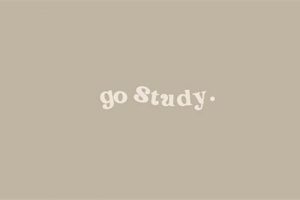A collaborative computing environment centered around the R programming language, facilitated through a specific integrated development environment, allows multiple users to share resources and work concurrently on data analysis projects. This shared workspace permits the central management of R packages, data sets, and computational power, fostering reproducibility and efficiency. For example, a team of statisticians can utilize a single server installation to access a common data repository and execute computationally intensive simulations without each individual needing to maintain their own complete environment.
The significance of this centralized approach lies in several key advantages. It simplifies administration, ensuring consistency across projects and users by providing a standardized computing environment. This contributes to improved reproducibility of research findings. Furthermore, it can lead to cost savings through resource optimization, as computing resources are shared rather than duplicated. Historically, such setups were complex to configure and maintain, but modern tools and infrastructure have made them increasingly accessible to a wider range of users and organizations.
Given the collaborative nature and benefits of a streamlined computational setup, the following sections will delve into specific aspects of configuring, managing, and leveraging the capabilities of this shared R environment for data-driven projects. This includes considerations for security, performance optimization, and effective workflow management.
Tips for Optimizing a Collaborative R Environment
The following guidelines are intended to improve the efficiency, stability, and security of a collaborative R environment built around a centralized RStudio server. Implementing these practices will enhance user experience and ensure reliable data analysis workflows.
Tip 1: Implement Robust Authentication and Authorization. Secure the environment by integrating with an existing enterprise authentication system, such as LDAP or Active Directory. Implement granular access control to restrict user access to specific projects and data sets based on roles and responsibilities. This prevents unauthorized data modification or leakage.
Tip 2: Manage R Package Dependencies Centrally. Employ a package manager like `renv` or `packrat` at the server level to ensure consistent package versions across all projects. This eliminates dependency conflicts and guarantees that analyses are reproducible regardless of the user executing the code. Regularly update and test package updates in a staging environment before deploying to production.
Tip 3: Utilize Version Control for All R Scripts and Data. Integrate the environment with a Git-based version control system (e.g., GitLab, GitHub, Bitbucket). All code and data files should be tracked under version control, allowing for collaborative development, code review, and the ability to revert to previous states in case of errors. Enforce a consistent branching strategy to manage feature development and bug fixes.
Tip 4: Implement Resource Monitoring and Quotas. Monitor server resource utilization (CPU, memory, disk I/O) to identify potential bottlenecks. Set user-level resource quotas to prevent individual users from monopolizing server resources and impacting the performance of other users’ analyses. Use tools like `htop` or server monitoring dashboards to track resource consumption.
Tip 5: Establish Standardized Project Directory Structures. Enforce a consistent project directory structure across all projects, separating raw data, processed data, scripts, and outputs. This promotes organization and facilitates collaboration by ensuring that all users understand the location of key project components. Tools like project templates can automate this process.
Tip 6: Schedule Regular Backups. Implement a comprehensive backup strategy to protect against data loss due to hardware failures or accidental data deletion. Regularly back up both the RStudio server configuration and all project data. Test the backup and restore process to ensure its effectiveness.
Tip 7: Provide Adequate Training and Documentation. Provide training to users on best practices for using the collaborative R environment, including version control, package management, and project organization. Maintain comprehensive documentation that covers all aspects of the environment, including setup instructions, usage guidelines, and troubleshooting tips.
Implementing these guidelines will lead to a more stable, secure, and efficient collaborative R environment, benefiting data scientists and analysts by allowing them to focus on analysis rather than managing infrastructure and resolving conflicts.
The upcoming sections will build upon these tips by exploring specific examples and advanced configurations to further enhance the collaborative data science experience.
1. Centralized Resource Management and the RStudio Network
Centralized resource management forms a fundamental pillar upon which an effective RStudio network is constructed. This approach shifts the paradigm from distributed, individual resource allocation to a unified, controlled environment, impacting various aspects of data analysis workflows within the network.
- Optimized Resource Allocation
Centralization allows for dynamic allocation of computing resources (CPU, memory, storage) based on the real-time needs of users and projects. This contrasts with a decentralized model where each user provisions their own resources, potentially leading to underutilization or resource contention. For instance, a large simulation requiring significant computational power can be dynamically allocated additional resources from the central pool, ensuring timely completion without impacting other users’ activities. This efficiency directly translates to faster analysis turnaround times and reduced infrastructure costs.
- Simplified Administration and Maintenance
Managing a fleet of individual R installations, each with potentially different versions and dependencies, is a complex and time-consuming task. Centralized management simplifies this by providing a single point of control for software updates, security patching, and system configuration. This reduces administrative overhead and ensures a consistent and secure environment for all users. Consider an organization that previously spent several days each month updating R packages across multiple machines; a centralized RStudio network allows these updates to be deployed to the entire user base with minimal disruption and administrative effort.
- Enhanced Data Security and Governance
Centralizing data storage and access control within the RStudio network strengthens data security and governance. Sensitive data can be stored in a secure location with restricted access, minimizing the risk of unauthorized access or data breaches. This is particularly crucial in regulated industries where compliance requires strict data security protocols. For example, a financial institution can use a centralized RStudio network to ensure that only authorized analysts have access to customer financial data, and that all analyses are conducted in a controlled and audited environment.
- Consistent and Reproducible Analyses
By providing a standardized environment with consistent versions of R, R packages, and system libraries, centralized resource management promotes reproducibility of analyses. This eliminates the “works on my machine” problem, where analyses produce different results depending on the user’s specific environment. This consistency is paramount in scientific research and other fields where reproducibility is a critical requirement. Imagine a research team collaborating on a statistical analysis; a centralized RStudio network ensures that all team members are using the same software versions and dependencies, guaranteeing that the results are consistent and reliable.
These interconnected facets highlight the crucial role of centralized resource management in establishing a robust and efficient RStudio network. The ability to optimize resource allocation, simplify administration, enhance data security, and ensure reproducibility directly contributes to the overall value and effectiveness of the network for data-driven organizations.
2. Reproducible research workflows
Reproducible research workflows are a cornerstone of rigorous scientific inquiry and data-driven decision-making. Their successful implementation within an RStudio network environment significantly enhances the reliability and transparency of analytical processes.
- Version Control Integration
The integration of version control systems, such as Git, within the RStudio network is paramount for reproducibility. Tracking changes to code, data, and analysis configurations allows for the precise reconstruction of past analyses. For instance, if an error is discovered in a published result, version control enables a return to the exact state of the project at the time of the analysis, facilitating error correction and validation. Without version control, replicating previous findings becomes a laborious and potentially inaccurate process.
- Dependency Management
The RStudio network facilitates the centralized management of R package dependencies through tools like `renv` or `packrat`. This ensures that all users within the network utilize the same package versions, eliminating the “works on my machine” problem. Consider a collaborative project where different team members are using different versions of a key statistical package. This can lead to inconsistent results and undermine the reproducibility of the research. Centralized dependency management mitigates this risk, guaranteeing that the analytical environment is consistent across the network.
- Scripted Analyses and Documentation
Reproducible research workflows necessitate the use of scripted analyses, often implemented through R Markdown or similar tools. These scripts document the entire analytical process, from data loading and cleaning to statistical modeling and visualization. The RStudio network provides a conducive environment for creating and executing these scripts. An example would be a statistical report generated using R Markdown. The script not only performs the analysis but also generates a human-readable document outlining the methods and results. This self-documenting approach greatly enhances the transparency and reproducibility of the research.
- Standardized Environment Configurations
The RStudio network enables the establishment of standardized environment configurations across the entire organization. This ensures that all users are working within a consistent computing environment, further promoting reproducibility. A standardized environment includes specific versions of R, system libraries, and other software dependencies. For example, a pharmaceutical company may mandate a specific R environment for all clinical trial analyses. This ensures that the results are consistent and reliable, regardless of who performs the analysis.
These elements, when implemented effectively within an RStudio network, significantly enhance the reproducibility of research workflows. The network provides a centralized platform for managing code, data, dependencies, and environment configurations, leading to more reliable and transparent analytical processes. The result is an improvement in the overall quality and credibility of data-driven research.
3. Enhanced collaboration capabilities
The enhanced collaboration capabilities inherent within an RStudio network directly influence the efficiency and effectiveness of data analysis projects. The network provides a centralized platform for data scientists and analysts to work concurrently, share resources, and coordinate efforts, addressing the common challenges of distributed teams and disparate data environments. Real-world examples include pharmaceutical companies using a centralized network to facilitate collaborative drug discovery, where multiple research groups access shared datasets and analytical tools. Similarly, financial institutions leverage these capabilities for collaborative risk modeling, allowing analysts across different departments to contribute to a unified risk assessment framework. The ability to work synchronously, track changes, and share results in a controlled environment significantly accelerates project timelines and improves the quality of outcomes.
Further analysis reveals that the improved collaboration stems from several core features. Centralized project management within the RStudio network allows teams to organize code, data, and documentation within a structured framework. Version control integration, typically through Git, enables concurrent development and facilitates code review processes. Shared computing resources, such as high-performance servers or cloud infrastructure, provide the necessary power for computationally intensive tasks without requiring individual users to maintain their own hardware. Streamlined package management ensures all collaborators use the same library versions, reducing compatibility issues and promoting reproducibility. These elements, when working in concert, foster a collaborative ecosystem where analysts can efficiently contribute their expertise and build upon each other’s work. Consider a scenario where a data scientist develops a new statistical model. Within the collaborative environment, other team members can easily review the code, test the model on different datasets, and provide feedback, accelerating the model development process and improving its robustness.
In summary, enhanced collaboration capabilities are not merely an added feature of an RStudio network; they are a fundamental component that unlocks significant benefits in terms of efficiency, quality, and innovation. While challenges remain in terms of user training and maintaining consistent data governance policies, the advantages of a collaborative R environment far outweigh the costs. This understanding is crucial for organizations seeking to maximize the return on investment in their data science infrastructure and promote a culture of teamwork and knowledge sharing. The success of the RStudio network hinges on its ability to connect data, tools, and people, driving faster, more reliable insights and ultimately, better decision-making.
4. Scalable Computing Infrastructure
A robust and adaptable computational foundation is essential for maximizing the utility of an RStudio network. Scalable computing infrastructure, in this context, refers to the ability of the underlying hardware and software to efficiently handle increasing workloads and evolving analytical demands without significant performance degradation or prohibitive cost increases. This adaptability directly impacts the network’s capacity to support collaborative data analysis, complex modeling, and the overall responsiveness experienced by users.
- Elastic Resource Provisioning
Elastic resource provisioning enables the dynamic allocation and deallocation of computing resources (CPU, memory, storage) based on real-time demands. Cloud computing platforms provide a common implementation of this concept. Within an RStudio network, elastic provisioning allows for the seamless scaling of resources to accommodate fluctuating workloads, such as large-scale simulations or batch processing tasks. For instance, during peak usage hours, additional servers can be automatically provisioned to maintain performance, while resources can be scaled down during off-peak hours to minimize costs. This adaptability ensures that the network can handle varying workloads without requiring significant upfront investment in over-provisioned hardware.
- Distributed Computing Frameworks
Distributed computing frameworks, such as Apache Spark or Hadoop, facilitate the parallel processing of large datasets across multiple nodes within the infrastructure. When integrated with an RStudio network, these frameworks allow users to leverage the combined computational power of multiple machines to accelerate computationally intensive tasks. Consider a scenario where a data scientist needs to analyze a dataset containing billions of records. Without a distributed computing framework, this analysis might be infeasible due to memory limitations or excessive processing time. However, by distributing the data and the analysis across multiple nodes, the task can be completed efficiently within the RStudio network.
- Containerization and Orchestration
Containerization technologies, like Docker, enable the packaging of applications and their dependencies into portable containers. These containers can then be deployed and scaled across different environments with minimal configuration changes. Container orchestration platforms, such as Kubernetes, automate the deployment, scaling, and management of these containers. Within an RStudio network, containerization simplifies the deployment of RStudio Server and related analytical tools, ensuring consistency across different environments. Orchestration platforms allow for the dynamic scaling of these containers to meet changing demands, further enhancing the network’s scalability and resilience.
- High-Performance Storage Solutions
High-performance storage solutions, such as solid-state drives (SSDs) and networked file systems (NFS), are crucial for ensuring rapid data access and efficient data processing within the RStudio network. These solutions provide the bandwidth and low latency required for handling large datasets and complex analytical tasks. Consider a data scientist working with a large image dataset. Slow storage can significantly bottleneck the analysis pipeline, leading to long processing times and reduced productivity. High-performance storage ensures that data can be rapidly accessed and processed, minimizing bottlenecks and maximizing the efficiency of the analysis.
The interplay between these facets of scalable computing infrastructure significantly influences the performance, reliability, and cost-effectiveness of an RStudio network. By implementing these solutions, organizations can ensure that their data scientists have access to the resources they need to efficiently tackle complex analytical challenges. The scalable nature of the infrastructure supports the network’s ability to adapt to evolving data volumes, analytical techniques, and user demands, solidifying its position as a versatile and enduring platform for data-driven innovation.
5. Streamlined package dependencies
The reliable operation of an RStudio network hinges critically on the effective management of R package dependencies. An RStudio network, by its very nature, involves multiple users collaborating on projects, each potentially requiring a unique combination of R packages. Unmanaged dependencies can quickly lead to conflicts, reproducibility issues, and general instability, negating the benefits of a centralized environment. Therefore, streamlined package dependency management is not merely a desirable feature but an essential component of a functional and efficient RStudio network. The cause-and-effect relationship is direct: poor dependency management causes instability; effective management fosters reliability and reproducibility.
Several mechanisms are used to achieve streamlined dependency management within an RStudio network. Centralized package repositories, such as CRAN mirrors or custom internal repositories, provide a controlled source of packages, ensuring consistency across the network. Tools like `renv` and `packrat` can be used to create project-specific package environments, isolating dependencies and preventing conflicts. Containerization technologies (e.g., Docker) can encapsulate entire analytical environments, including R, packages, and system libraries, guaranteeing reproducibility across different platforms. For example, a pharmaceutical company conducting clinical trials might use Docker containers to ensure that all analyses are performed using the exact same software versions, regardless of the analyst or computing environment. This level of control is crucial for regulatory compliance and data integrity. The absence of such controls would likely result in irreproducible findings and undermine the credibility of the research.
In summary, streamlined package dependencies are integral to the success of an RStudio network. Without effective management, the potential for conflicts, reproducibility issues, and security vulnerabilities increases significantly. The adoption of centralized repositories, project-specific environments, and containerization technologies mitigate these risks, ensuring a stable, reproducible, and secure analytical platform. These features not only improve the efficiency of individual users but also foster collaboration and knowledge sharing within the organization, solidifying the value of the RStudio network as a strategic asset for data-driven decision-making.
6. Secure data access control
Secure data access control is a non-negotiable component of any functional RStudio network, particularly in environments handling sensitive information. The effectiveness of the entire analytical ecosystem hinges on the ability to restrict data access based on roles, responsibilities, and project requirements. Without robust access controls, the risk of unauthorized data disclosure, modification, or deletion increases significantly, potentially leading to legal, financial, and reputational damage. Consider a financial institution utilizing an RStudio network for risk modeling. Access to customer financial data must be strictly controlled to comply with privacy regulations and prevent insider threats. The failure to implement proper controls could result in significant fines and loss of customer trust. Therefore, secure data access control is not merely a desirable feature; it is a fundamental requirement for maintaining the integrity and security of the RStudio network and the data it processes.
The implementation of secure data access control within an RStudio network typically involves several layers of security measures. These include authentication mechanisms (e.g., multi-factor authentication, integration with Active Directory or LDAP), role-based access control (RBAC), and data encryption. RBAC allows administrators to assign specific permissions to users based on their roles within the organization. For example, a data scientist might have read access to a specific dataset, while a database administrator has full access. Encryption ensures that data is protected both in transit and at rest, mitigating the risk of data breaches. Regular audits of access logs and security configurations are also essential for identifying and addressing potential vulnerabilities. A large healthcare organization, for instance, might use RBAC to restrict access to patient medical records to authorized physicians and researchers, while employing encryption to protect the data from unauthorized access during transmission and storage. The combination of these measures creates a robust security posture that safeguards sensitive data within the RStudio network.
In conclusion, secure data access control is an indispensable element of a well-designed RStudio network, especially when dealing with confidential or regulated data. Its absence can lead to severe consequences, including data breaches, regulatory violations, and reputational damage. The implementation of robust authentication, RBAC, encryption, and regular security audits are essential for maintaining the integrity and security of the network. This understanding is critical for organizations seeking to leverage the power of RStudio for data analysis while ensuring the confidentiality and protection of their valuable data assets. Organizations that prioritize secure data access control within their RStudio networks demonstrate a commitment to data governance, compliance, and ethical data handling practices.
7. Standardized analytic environment
A standardized analytic environment, when implemented within an RStudio network, provides a controlled and consistent platform for data analysis and statistical modeling. This standardization is crucial for ensuring reproducibility, facilitating collaboration, and simplifying the management of analytical workflows within the network.
- Consistent Software Versions
A key component of a standardized environment is the enforcement of consistent software versions across the RStudio network. This includes the base R installation, as well as all associated R packages. By ensuring that all users are working with the same software versions, the potential for compatibility issues and inconsistent results is minimized. For example, a large pharmaceutical company might mandate specific versions of R and key biostatistical packages to ensure that all clinical trial analyses are performed using a validated and consistent environment. This consistency is essential for regulatory compliance and the reliability of research findings.
- Predefined Computing Resources
Standardization extends to the allocation of computing resources within the RStudio network. Predefined resource profiles can be established to ensure that each user or project has access to the appropriate amount of CPU, memory, and storage. This prevents resource contention and ensures that analyses can be executed efficiently. For example, a university research lab might define different resource profiles for undergraduate students, graduate students, and faculty members, allocating resources based on the complexity and computational demands of their projects. This ensures that all users have access to the resources they need without impacting the performance of other users’ analyses.
- Controlled Package Management
The RStudio network facilitates controlled package management through the use of centralized package repositories and package management tools. This allows administrators to curate a set of approved packages and ensure that users can only install packages from trusted sources. This enhances security and prevents the introduction of malicious or incompatible packages into the environment. Consider a government agency that relies on data analysis to inform policy decisions. A controlled package management system can ensure that all analyses are performed using validated and reliable packages, minimizing the risk of errors or bias.
- Standardized Project Structures
Standardized project structures promote consistency and collaboration within the RStudio network. By defining a consistent directory structure for all projects, users can easily navigate and understand the organization of code, data, and results. This facilitates collaboration and simplifies the process of reviewing and reproducing analyses. For example, a consulting firm might enforce a standardized project structure for all client engagements. This ensures that all consultants can easily access and understand the project files, regardless of who created them. This consistency improves efficiency and reduces the risk of errors.
These facets of a standardized analytic environment are critical for maximizing the value of an RStudio network. By ensuring consistency, control, and predictability, standardization promotes reproducibility, facilitates collaboration, and simplifies the management of analytical workflows. The RStudio network provides the tools and infrastructure necessary to implement and enforce these standards, creating a robust and reliable platform for data-driven decision-making.
Frequently Asked Questions
This section addresses common inquiries regarding the purpose, functionality, and implementation of an RStudio network. The information provided is intended to clarify misconceptions and offer a clear understanding of this analytical environment.
Question 1: What is the primary purpose of establishing an RStudio network?
The primary purpose is to create a centralized and collaborative environment for data analysis using the R programming language. This facilitates resource sharing, promotes reproducibility, and enhances the efficiency of data science teams.
Question 2: How does an RStudio network differ from individual RStudio installations?
An RStudio network provides a shared server environment accessible to multiple users, whereas individual installations are confined to a single machine. The network centralizes resource management, promotes consistency, and simplifies administration, unlike individual installations that operate independently.
Question 3: What are the key security considerations when implementing an RStudio network?
Key security considerations include robust authentication and authorization mechanisms, data encryption, and regular security audits. User access should be restricted based on roles and responsibilities to prevent unauthorized data access or modification.
Question 4: How does an RStudio network contribute to reproducible research?
An RStudio network promotes reproducible research by enforcing consistent software versions, providing a centralized package management system, and facilitating version control integration. This ensures that analyses can be reliably replicated across different users and environments.
Question 5: What are the hardware and software requirements for setting up an RStudio network?
Hardware requirements depend on the expected workload and user base. A server-grade machine with sufficient CPU, memory, and storage is typically required. Software requirements include R, RStudio Server Pro (or open-source RStudio Server), and potentially additional tools for package management and security.
Question 6: What are the potential challenges in managing an RStudio network, and how can they be addressed?
Potential challenges include managing user access, ensuring data security, and maintaining consistent software versions. These challenges can be addressed through proper planning, robust security policies, and the use of appropriate administrative tools.
In summary, an RStudio network offers a powerful and efficient platform for collaborative data analysis, provided that it is implemented and managed effectively. Key aspects include security, reproducibility, and resource management.
The subsequent sections will explore advanced configurations and troubleshooting tips for maximizing the benefits of an RStudio network.
Conclusion
This exploration of the RStudio network has highlighted its pivotal role in modern data analysis workflows. The centralized environment fosters collaboration, ensures reproducibility, and streamlines resource management. Secure access control and standardized configurations are critical components contributing to data integrity and analytical reliability. The efficiency and effectiveness of data-driven decision-making depend significantly on the proper implementation and management of this infrastructure.
Moving forward, organizations must recognize the strategic importance of investing in and maintaining a robust RStudio network. A commitment to best practices in security, data governance, and resource optimization is essential to maximize the benefits of this technology. The future of data analysis relies on the ability to create reliable, collaborative, and scalable environments, solidifying the RStudio network as a critical element in the evolving data science landscape.