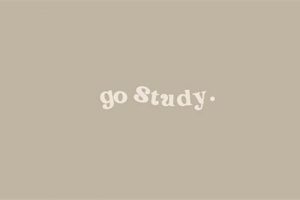The process of extracting and restoring SQL Server Integration Services (SSIS) packages from a deployment package file (.ispac) within the Visual Studio 2019 environment is a fundamental task for developers and database administrators. This operation allows for the retrieval of individual packages, project parameters, and connection managers that are bundled within the .ispac file. For example, if a project has been deployed to an SSIS catalog and the original source files are lost or corrupted, the deployment package can be used to reconstruct the project locally within Visual Studio 2019.
This capability is vital for disaster recovery, version control, and collaborative development. Should a deployment fail or require rollback, the .ispac file provides a means to revert to a previous project state. It also enables developers to share and transfer entire SSIS projects, ensuring consistency across development and production environments. Furthermore, accessing the contents of a deployment package facilitates auditing and understanding the configuration of deployed SSIS solutions.
The subsequent sections will detail the specific steps involved in utilizing Visual Studio 2019 to access and extract the components contained within a deployment package. These steps will cover opening the .ispac file, exploring its contents, and extracting the individual SSIS packages for modification or redeployment.
Best Practices for SSIS Package Recovery
Effective utilization of deployment packages for the purpose of SSIS package recovery necessitates adherence to specific guidelines to ensure data integrity and operational efficiency.
Tip 1: Maintain a Backup Strategy: Preserve copies of .ispac files in a secure, version-controlled repository. This measure mitigates the risk of data loss due to unforeseen circumstances, facilitating rapid recovery of SSIS projects.
Tip 2: Verify .ispac File Integrity: Prior to initiating the recovery process, confirm the integrity of the deployment package. Corrupted files may lead to incomplete or erroneous package extraction.
Tip 3: Utilize a Dedicated Development Environment: Perform package recovery operations within a dedicated development environment, isolating the process from production systems to prevent unintended disruptions.
Tip 4: Review Package Configurations: Upon extraction, meticulously review package configurations, connection strings, and environment variables to ensure compatibility with the target environment.
Tip 5: Test Extracted Packages: Before deploying recovered packages to a production environment, conduct thorough testing to validate functionality and identify potential issues.
Tip 6: Document the Recovery Process: Maintain comprehensive documentation of the recovery process, including steps taken, configurations modified, and test results. This documentation serves as a valuable reference for future recovery efforts.
Tip 7: Secure Sensitive Information: Exercise caution when handling sensitive information within recovered packages. Employ encryption and secure storage mechanisms to protect confidential data.
By implementing these practices, organizations can enhance the reliability and efficiency of SSIS package recovery, minimizing downtime and ensuring business continuity.
The following sections will delve into troubleshooting common issues encountered during package recovery and provide guidance on resolving them.
1. Extraction Methodology
The extraction methodology employed when recovering SSIS packages from .ispac files within Visual Studio 2019 directly impacts the success and integrity of the recovery process. A well-defined methodology ensures that all components of the SSIS project are accurately retrieved and reconstructed, minimizing the risk of data loss or corruption.
- Component Identification and Retrieval
The extraction process must correctly identify and retrieve all components contained within the .ispac file, including control flow tasks, data flow transformations, connection managers, project parameters, and any supporting resources. Failure to accurately identify and extract a component can lead to incomplete or non-functional packages. For instance, if a custom component or script task is not properly extracted, the recovered package may fail to execute, impacting data processing and ETL workflows.
- Dependency Resolution
SSIS packages often rely on dependencies between different components and resources. The extraction methodology must ensure that these dependencies are accurately resolved and maintained during the recovery process. If dependencies are broken or misconfigured, the recovered packages may exhibit unexpected behavior or fail to execute correctly. Consider a scenario where a data flow task relies on a specific connection manager. If the connection manager’s properties are not correctly extracted and restored, the data flow task will be unable to connect to the data source, hindering data extraction and loading operations.
- Metadata Preservation
The extraction process should preserve the metadata associated with each component, including properties, configurations, annotations, and lineage information. Loss of metadata can make it difficult to understand and maintain the recovered packages, potentially leading to errors and inconsistencies. For example, if the description or annotations associated with a data flow transformation are lost during extraction, it may be challenging to determine the purpose and logic of the transformation, increasing the risk of introducing errors during subsequent modifications or maintenance activities.
- Error Handling and Validation
A robust extraction methodology incorporates error handling and validation mechanisms to detect and address potential issues during the recovery process. These mechanisms should identify and report any errors or inconsistencies encountered during extraction, allowing developers to take corrective actions and ensure the integrity of the recovered packages. For instance, if the .ispac file is corrupted or contains invalid data, the extraction process should detect these issues and provide informative error messages to guide troubleshooting efforts.
In summary, the chosen extraction methodology significantly influences the effectiveness of the procedure. By ensuring accurate component identification, dependency resolution, metadata preservation, and robust error handling, organizations can maximize the reliability and success of recovering SSIS packages from .ispac files within Visual Studio 2019, safeguarding critical data integration processes.
2. Project Redeployment
Project redeployment is the logical outcome of successfully retrieving SSIS packages from an .ispac file within the Visual Studio 2019 environment. The initial process of recovering the packages is only the first step; the ultimate objective is to reinstate the project into a functioning state. This encompasses not only restoring the individual SSIS packages themselves, but also re-establishing the necessary connections, configurations, and dependencies that allow the project to execute as intended. Without project redeployment, the recovered packages remain isolated components, unable to perform their intended data integration or transformation tasks. An example illustrates this point: a company experiencing a server failure might recover its SSIS packages from a backed-up .ispac file. However, unless those packages are properly redeployed to a new or restored server, the company’s data processing operations will remain disrupted, resulting in potential financial and operational consequences. Therefore, project redeployment is not merely an ancillary step, but an essential phase in the broader scope of restoring an SSIS environment.
The practical significance of understanding the connection between package recovery and project redeployment lies in the ability to proactively plan for disaster recovery scenarios. By recognizing that the recovery process extends beyond simple extraction and encompasses the comprehensive re-establishment of the SSIS project, organizations can develop more robust and effective recovery strategies. This involves documenting the deployment process, version controlling .ispac files, and establishing clear procedures for configuring connections and dependencies in the target environment. Moreover, a clear understanding of this connection informs the selection of appropriate tools and technologies for both package recovery and project redeployment, enabling a more streamlined and efficient restoration process. For instance, leveraging deployment scripts or automation tools can significantly accelerate the redeployment phase, minimizing downtime and ensuring consistent configurations across environments.
In conclusion, project redeployment is not a separate activity from package recovery but rather an integral and culminating component. Acknowledging this connection is crucial for developing effective disaster recovery strategies, minimizing disruption to data processing operations, and ensuring the continuity of critical business functions. The ability to recover packages is only as valuable as the ability to redeploy them into a functional SSIS environment, underscoring the importance of a holistic approach to SSIS disaster recovery and management. The challenges in this context include ensuring configuration consistency across environments and automating the redeployment process to minimize manual intervention and potential errors.
3. Version Management
Version management plays a pivotal role in the lifecycle of SQL Server Integration Services (SSIS) projects, particularly when considering the need to recover SSIS packages from .ispac files within Visual Studio 2019. Without a robust version control system, the process of recovering a specific state of an SSIS project becomes significantly more complex and prone to errors.
- Controlled Access to .ispac Files
Version control systems provide controlled access to .ispac files, ensuring that only authorized personnel can modify or deploy project versions. This access control is critical in preventing accidental overwrites or unauthorized changes that could compromise the integrity of the SSIS project. For example, if multiple developers are working on the same SSIS project, a version control system ensures that their changes are properly merged and that conflicts are resolved before a new .ispac file is generated. This prevents a scenario where an outdated or incomplete version of the project is deployed, leading to data integration failures.
- Auditing and History Tracking
A core function of version management is maintaining a detailed audit trail of all changes made to SSIS projects over time. This history tracking is invaluable during the recovery process, as it allows administrators to identify the specific version of an .ispac file that corresponds to a known working state. For instance, if a recent deployment introduces a bug or data corruption issue, the audit trail can be used to quickly identify the last stable version of the .ispac file. This enables a rapid rollback to the previous state, minimizing downtime and preventing further damage to data. The audit trail also provides valuable insights into the evolution of the SSIS project, facilitating debugging and performance optimization efforts.
- Branching and Merging for Development
Version control systems support branching and merging, enabling developers to work on new features or bug fixes in isolation without affecting the main codebase. This is particularly useful in complex SSIS projects where multiple developers are working concurrently on different parts of the project. Branching allows developers to create separate development environments where they can experiment with new features or modify existing packages without disrupting the stability of the main project. When the development work is complete, the changes can be merged back into the main codebase, ensuring that all developers have access to the latest version of the project. This branching and merging capability is essential for maintaining the integrity of the SSIS project while allowing for parallel development and innovation.
- Automated Deployment and Rollback
Version control systems can be integrated with automated deployment pipelines, enabling the seamless deployment of .ispac files to various environments. This integration streamlines the deployment process and reduces the risk of human error. For example, when a new version of an .ispac file is committed to the version control system, the automated deployment pipeline can automatically build, test, and deploy the SSIS project to a staging or production environment. In the event of a deployment failure, the version control system facilitates a rapid rollback to the previous version, minimizing downtime and ensuring business continuity. This automated deployment and rollback capability is crucial for maintaining the stability and reliability of SSIS projects in production environments.
The effective management of SSIS project versions is not merely a best practice; it is a necessity for ensuring the long-term maintainability, stability, and recoverability of data integration solutions. The integration of version control systems with Visual Studio 2019 enhances the ability to recover from unexpected issues and ensures the integrity of data processing workflows.
4. Metadata Preservation
Metadata preservation is a crucial aspect when recovering SSIS packages from .ispac files within Visual Studio 2019. The successful restoration of an SSIS project necessitates not only the recovery of the packages themselves, but also the retention of all associated metadata that defines the project’s structure, configuration, and operational logic. Loss of metadata can render recovered packages difficult to understand, maintain, and deploy, thereby undermining the entire recovery effort.
- Annotation and Documentation Integrity
SSIS packages often contain annotations and documentation that explain the purpose and functionality of various components. Preserving this metadata during recovery is essential for understanding the package’s design and facilitating future modifications. For example, a data flow task may have an annotation explaining the specific transformation being performed, the data sources being used, and the business rules being applied. If this annotation is lost during recovery, developers may struggle to understand the task’s purpose, potentially leading to errors during subsequent modifications or maintenance activities. The implications of losing annotation metadata are significant, increasing the risk of introducing bugs and inconsistencies into the recovered SSIS project.
- Configuration Property Retention
SSIS packages rely on a variety of configuration properties that define the behavior of different components, such as connection strings, file paths, and transformation parameters. Preserving these configuration properties during recovery is critical for ensuring that the recovered packages function correctly in the target environment. For instance, a connection manager may have a specific connection string that points to a database server. If this connection string is lost during recovery, the connection manager will be unable to connect to the database, causing the package to fail. The implication of losing configuration property metadata is that the recovered packages will require extensive manual reconfiguration, increasing the risk of human error and delaying the deployment process.
- Lineage Information Preservation
SSIS packages often maintain lineage information that tracks the flow of data through the various transformations and components. Preserving this lineage information during recovery is important for debugging data quality issues and understanding the impact of changes made to the package. For example, a data flow transformation may have lineage information that traces the origin of a specific column back to its source database. If this lineage information is lost during recovery, it becomes difficult to track the flow of data and identify the root cause of data quality problems. The implication of losing lineage information metadata is that it becomes more challenging to troubleshoot data-related issues and ensure the accuracy and consistency of the data being processed by the recovered packages.
- Package Protection Level and Encryption Settings
SSIS packages often contain sensitive information, such as database credentials and encryption keys. Metadata preservation ensures that package protection levels (e.g., EncryptSensitiveWithUserKey, EncryptAllWithPassword) and any encryption settings are accurately restored. This is crucial for maintaining the security of the recovered packages and preventing unauthorized access to sensitive data. Without proper metadata, these settings may default to less secure configurations, potentially exposing confidential information. The implication of failure to preserve these settings has serious security consequences, including data breaches and compliance violations.
In conclusion, the preservation of metadata is integral to the successful recovery of SSIS packages from .ispac files. Failure to maintain this metadata compromises the usability and reliability of the recovered packages, leading to increased development costs, potential data quality issues, and security risks. A robust recovery strategy should prioritize metadata preservation to ensure that the recovered SSIS projects are fully functional and maintainable.
5. Configuration Validation
Configuration validation is a critical stage within the process of retrieving SSIS packages from .ispac files in Visual Studio 2019. It serves as a gatekeeper, ensuring that recovered packages possess the correct settings and connections necessary for proper execution. The absence of robust configuration validation directly leads to deployment failures, data corruption, and overall system instability. For example, if connection strings within a recovered package are not correctly validated against the target environment, the package will be unable to access the necessary data sources, resulting in a failed execution. This exemplifies the cause-and-effect relationship; the failure to validate configurations results in tangible operational consequences. The presence of an effective configuration validation process, on the other hand, mitigates these risks, allowing for the timely detection and rectification of discrepancies before deployment.
Practical applications of configuration validation extend beyond simple connection string checks. They encompass the verification of file paths, variable values, and project-level parameters. Consider a scenario where an SSIS package relies on a specific file path for data extraction. If this file path is not validated after recovery from an .ispac file, the package may attempt to access a non-existent or incorrect location, leading to errors. Similarly, incorrect variable values or project parameters can skew data transformations and produce inaccurate results. Advanced configuration validation routines may also include checks for data types, data lengths, and referential integrity, ensuring that the recovered package adheres to data quality standards. The implementation of these checks is not merely a matter of best practice; it is a fundamental requirement for ensuring the reliability and accuracy of the data integration processes.
In summary, configuration validation is an indispensable component of a successful SSIS package recovery strategy. It acts as a safeguard, preventing the deployment of misconfigured packages and ensuring the integrity of the data integration workflow. Challenges in configuration validation include the need to adapt checks to different environments and the complexity of validating custom components or scripts. Addressing these challenges requires a combination of automated validation tools and manual inspection, ensuring that all configurations are thoroughly verified before deployment. This process is vital for the successful recovery and re-implementation of SSIS projects, ensuring minimal downtime and maintained data integrity.
Frequently Asked Questions
This section addresses common queries and concerns regarding the process of recovering SQL Server Integration Services (SSIS) packages from deployment package files (.ispac) within the Visual Studio 2019 development environment.
Question 1: Is Visual Studio 2019 strictly required for extracting SSIS packages from .ispac files?
While Visual Studio 2019 with the appropriate SSIS extensions offers the most streamlined method, alternative tools exist. However, reliance on non-Visual Studio methods may introduce complexities regarding compatibility and metadata preservation. It is advisable to utilize Visual Studio 2019 for optimal results and minimal risk of data loss or corruption during extraction.
Question 2: What potential data loss risks are associated with recovering packages from .ispac files?
The primary data loss risk arises from incomplete or corrupted .ispac files. If the deployment package is damaged, certain SSIS package components or configurations may be irrecoverable. Furthermore, improper extraction techniques can result in metadata loss, impacting the maintainability and interpretability of the recovered packages.
Question 3: How does project protection level impact the recovery of SSIS packages from .ispac files?
The project protection level, specifically the encryption method, can significantly affect the recovery process. If the project is encrypted with a user key, the user account performing the recovery must possess the necessary permissions. Similarly, password-protected projects require the correct password for successful extraction. Failure to provide the appropriate credentials will prevent the recovery of sensitive information or the entire project.
Question 4: What steps should be taken to validate the integrity of a recovered SSIS package?
Post-extraction, meticulous validation is paramount. This involves verifying connection strings, file paths, variable values, and project parameters against the target environment. Additionally, testing the recovered packages with sample data is essential to ensure their functionality and accuracy. Comparison against documentation or previous versions can help identify discrepancies or missing components.
Question 5: Is it possible to recover only specific packages from an .ispac file, or is it an all-or-nothing process?
Visual Studio 2019 provides the capability to selectively extract individual packages from an .ispac file. This granular approach allows users to recover only the necessary components, minimizing the risk of unintended modifications or deployments. Users can choose to extract specific packages, connection managers, or project parameters as needed.
Question 6: What role does version control play in mitigating risks associated with SSIS package recovery?
A robust version control system, such as Git, serves as a crucial safeguard against data loss and corruption. By maintaining a history of .ispac files, version control enables users to revert to previous versions in case of recovery failures or unintended changes. This ensures that a known working state of the SSIS project is always available, minimizing downtime and potential data integrity issues.
In summary, a successful SSIS package recovery process necessitates careful planning, meticulous execution, and rigorous validation. Adherence to best practices and the utilization of appropriate tools are essential for mitigating risks and ensuring the integrity of the recovered data integration solutions.
The subsequent section will provide troubleshooting steps for common issues encountered during the recovery process.
Conclusion
The preceding discussion has explored the critical aspects of “recover ssis from ispac file in visual studio 2019.” The process involves a combination of technical understanding, adherence to best practices, and diligent validation to ensure the integrity and functionality of recovered data integration solutions. Key considerations include the selection of appropriate tools, the preservation of metadata, the validation of configurations, and the implementation of robust version control mechanisms.
Organizations must recognize the importance of establishing comprehensive procedures for SSIS package recovery to mitigate risks associated with data loss, corruption, and system instability. A proactive approach, encompassing regular backups, thorough testing, and documented recovery plans, is essential for maintaining business continuity and safeguarding critical data assets. Further research and continuous improvement in recovery techniques are warranted to address the evolving challenges in data integration and ETL processes. It is advised to remain updated on new features and tools within Visual Studio and SQL Server to enhance the efficiency and reliability of recovery operations.