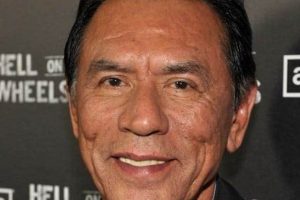This device serves as a central hub for managing audio signals within a recording environment. It enables precise level adjustments, source selection, and routing of audio to various loudspeaker systems. For instance, during a mixing session, an engineer can utilize the unit to compare how a track sounds on different sets of monitors, ensuring optimal translation across playback devices.
The utilization of this type of equipment streamlines the workflow and improves the accuracy of critical listening decisions. By providing dedicated controls for volume, dimming, muting, and mono summing, it facilitates a more efficient and reliable monitoring process. Historically, these functions were handled by mixing consoles, but dedicated units offer improved flexibility and sonic transparency, becoming increasingly vital as studio setups evolve.
The following sections will delve into specific features and functionalities, explore various types available, and discuss factors to consider when selecting the most appropriate solution for a given audio production setting.
Enhancing Workflow with a Studio Monitor Controller
Optimal utilization of this equipment is paramount for achieving professional and accurate audio production results. The following recommendations provide insights into maximizing its potential within a recording or mixing environment.
Tip 1: Level Calibration: Precise calibration of speaker output levels is crucial. Utilize a sound level meter to ensure each monitor reproduces audio at a consistent and known reference point, typically 83 dB SPL. This establishes a reliable listening environment, essential for accurate mixing decisions.
Tip 2: Source Selection Proficiency: Familiarize oneself with the routing capabilities and input selection options. Understanding how to quickly switch between various audio sources (e.g., DAW output, external devices) facilitates efficient A/B comparisons during mixing and mastering.
Tip 3: Monitor Pairing Evaluation: Employ the device to critically evaluate monitor pairings. Switching between different sets of speakers allows identification of sonic characteristics, ensuring mixes translate effectively across various playback systems, from high-end studio monitors to consumer-grade devices.
Tip 4: Dim and Mute Function Mastery: Leverage the dim and mute functions judiciously. The dim feature provides a temporary reduction in volume, useful for conversational situations or quick listening breaks. The mute function allows for isolation of individual speakers or signal paths during troubleshooting or critical listening sessions.
Tip 5: Mono Compatibility Assessment: Regularly engage the mono summing feature to check for phase cancellation issues. This process ensures that the audio translates well to mono playback systems, such as older radios or mobile devices with single speakers.
Tip 6: Headphone Monitoring Integration: Utilize the headphone output to monitor audio privately. Compare the headphone mix with the speaker output to ensure consistency and identify potential discrepancies. Adjust headphone levels independently to avoid ear fatigue during extended sessions.
Effective implementation of these techniques contributes to a more streamlined and accurate workflow, resulting in improved mix quality and enhanced sonic translation across diverse playback systems.
The subsequent section will address common issues and troubleshooting techniques related to this essential piece of studio equipment.
1. Volume Attenuation Precision
Volume attenuation precision, in the context of a studio monitor controller, directly influences the accuracy and reliability of critical listening decisions. The controller’s ability to provide granular and consistent volume adjustments across the stereo field, and between different sets of monitors, is paramount. Inaccurate or stepped volume control can lead to skewed perceptions of balance, imaging, and overall sonic characteristics within a mix. For example, if the left and right channels are not attenuated equally, the perceived center image may shift, resulting in incorrect panning decisions.
The quality of the attenuator circuitry directly affects the sonic transparency of the monitoring system. High-quality controllers employ stepped attenuators with precision resistors, minimizing channel imbalance and ensuring consistent sound at all listening levels. This allows engineers to make subtle adjustments to gain staging and balance with confidence. Furthermore, the ability to accurately recall specific listening levels is essential for consistent mixing across multiple sessions or when collaborating with other engineers. A poorly designed controller might introduce unwanted coloration or distortion, obscuring subtle details and impeding informed decision-making.
In summary, volume attenuation precision is not merely a convenience; it’s a fundamental requirement for achieving accurate and reliable monitoring. The studio monitor controller facilitates this precision, enabling informed mixing decisions that translate effectively across various playback systems. The challenges associated with inferior attenuation can be mitigated through careful selection of a controller with proven performance and robust design, underlining its importance in the professional audio environment.
2. Source Selection Versatility
Source selection versatility, as a feature of studio monitor controllers, provides the capability to quickly and efficiently switch between different audio inputs. This functionality is critical for comparing various audio sources during the mixing and mastering process. A typical scenario involves auditioning a mix against reference tracks from commercially released material, allowing the engineer to objectively assess the mix’s tonal balance, dynamic range, and overall sonic character. Without efficient source selection, this comparative process becomes cumbersome, potentially hindering the engineer’s ability to make informed decisions.
The ability to route multiple devices, such as digital audio workstations (DAWs), external preamplifiers, and analog playback devices, through the controller allows for comprehensive audio analysis. An engineer might compare the direct output of a DAW with the processed signal from an external compressor, instantly identifying the effect of the hardware on the audio. Furthermore, the controller can facilitate A/B comparisons between different versions of a mix, enabling nuanced adjustments and refinements. The practical significance lies in the increased efficiency and accuracy of critical listening, ultimately leading to improved audio quality. Limited source selection, conversely, restricts workflow and reduces the scope for informed decision-making, potentially compromising the final product.
In summary, source selection versatility is an indispensable element of a studio monitor controller. It offers a pathway to efficient and informed audio analysis, improving workflow, and enhancing the quality of final audio output. The absence of this feature creates a bottleneck in the production process, hindering the engineer’s capacity to make well-informed sonic choices. It’s therefore vital to consider source selection options as a key component in studio monitor controller selection.
3. Monitor Pairing Control
Monitor pairing control, an integral function of a studio monitor controller, allows users to manage and switch between multiple sets of loudspeakers within a studio environment. This capability directly impacts the accuracy and translational quality of audio mixes. A mixing engineer, for example, may employ different monitor pairs to evaluate how a mix sounds on various playback systems from high-end studio reference monitors to nearfield monitors simulating consumer-grade speakers. Without precise control over monitor selection, accurately assessing a mix’s performance across diverse playback scenarios is significantly hindered, leading to potential issues in real-world listening environments.
The effectiveness of monitor pairing control is tied to the design of the studio monitor controller. Seamless, lossless switching between monitor pairs is critical. Controllers with poorly implemented switching circuits can introduce unwanted noise, coloration, or phase shifts, compromising the integrity of the audio signal. The ability to accurately calibrate the volume levels of each monitor pair is also vital, ensuring consistent and objective comparisons. For instance, an engineer might use one pair of monitors to focus on detail and another to assess overall balance and low-frequency response. Effective monitor pairing control allows for a holistic evaluation of a mix, improving its overall consistency and adaptability.
In summary, monitor pairing control is a pivotal feature within a studio monitor controller, directly influencing the engineer’s ability to produce mixes that translate effectively across different listening systems. The precision and transparency of the controller’s switching mechanism are paramount, ensuring that the audio signal remains uncompromised. Ultimately, optimized monitor pairing control contributes to a more refined and versatile mixing workflow, resulting in higher-quality audio productions. The absence or poor implementation of this feature can impede accurate evaluation and potentially lead to suboptimal mixing outcomes.
4. Dim/Mute Functionality
Dim/mute functionality within a studio monitor controller directly affects both workflow efficiency and hearing protection within a recording or mixing environment. The “dim” feature provides an immediate, user-adjustable reduction in output volume, typically in the range of 10-20 dB. This allows for brief conversational exchanges or quick assessments of sonic elements without entirely interrupting the listening session or requiring precise adjustments to the main volume control. The “mute” function, conversely, silences the monitor output entirely, crucial for preventing feedback loops when adjusting microphone placements or during hardware troubleshooting. For example, if an engineer is adjusting a microphone’s position and a feedback loop occurs, the immediate engagement of the mute function can prevent damage to the speakers and protect the hearing of individuals present. The presence of these features on a studio monitor controller streamlines the collaborative process and enhances studio safety protocols.
The implementation of dim/mute functions within a studio monitor controller varies depending on the specific model. Some controllers utilize relay-based switching for a clean signal path, while others employ solid-state circuitry. Regardless of the implementation, the effectiveness hinges on rapid response time and the absence of audible artifacts during activation and deactivation. A delayed or noisy mute function can be disruptive and potentially detrimental to the critical listening process. Furthermore, some controllers offer the ability to route the mute function independently to different monitor outputs, enabling selective silencing of specific speaker sets. This allows for targeted troubleshooting and A/B comparisons without affecting the overall monitoring environment. This functionality is useful, for example, when comparing a mix with and without a subwoofer. One can rapidly disable and enable the subwoofer to accurately assess its contributions to the overall sound.
In summary, dim/mute functionality is a crucial component of a well-designed studio monitor controller. These features facilitate efficient communication, safeguard against unexpected audio events, and enable targeted monitoring adjustments. The reliability and sonic transparency of the dim and mute functions are critical considerations, directly impacting the overall productivity and safety of the studio environment. The absence of these features necessitates manual volume adjustments or external muting solutions, adding complexity to the workflow and potentially increasing the risk of accidental hearing damage or equipment failure.
5. Mono Compatibility Check
The mono compatibility check function, integrated into a studio monitor controller, serves as a crucial tool for ensuring audio mixes translate effectively to playback systems lacking stereo capabilities. Phase cancellation issues, stemming from improper microphone placement or signal processing, often become overtly apparent when summed to mono. The studio monitor controller facilitates the rapid and convenient conversion of a stereo signal to mono, allowing engineers to identify and rectify such problems within the controlled environment of the studio. The ability to toggle quickly between stereo and mono perspectives through the controller provides a real-time assessment, essential for ensuring a mix retains its clarity, balance, and sonic integrity across diverse playback formats, from older radio systems to mobile devices with single speakers. Without this immediate capability, diagnosing and correcting mono compatibility issues becomes a significantly more time-consuming and complex process.
Consider a scenario where a mix exhibits a strong stereo image with prominent panning effects. While this might sound appealing on a pair of high-quality studio monitors, summing the same mix to mono may reveal significant frequency cancellations, resulting in a thin, weak, and unbalanced sound. By utilizing the mono compatibility check function on the controller, the engineer can immediately identify these shortcomings and adjust panning, equalization, or other mix parameters to mitigate the problem. Furthermore, the mono compatibility check assists in ensuring that critical elements, such as vocals and bass lines, remain prominent and intelligible even when summed to mono. It allows engineers to prioritize crucial mix elements, maintaining their sonic presence irrespective of the playback system’s stereo or mono configuration.
In summary, the mono compatibility check function within a studio monitor controller plays a pivotal role in creating versatile and robust audio mixes. The function mitigates potential translation issues across various playback systems. This capability allows engineers to make informed adjustments and ensures a consistent and professional listening experience. The absence of the mono compatibility check forces engineers to rely on external conversion methods or subjective assessments, increasing the risk of overlooking critical phase cancellation problems and ultimately compromising the overall quality and marketability of the final product.
6. Headphone Output Integration
Headphone output integration within a studio monitor controller provides a vital auxiliary monitoring path, allowing engineers and musicians to audition audio privately or during sessions where loudspeaker monitoring is impractical. The quality and flexibility of this integration significantly impact the overall workflow and accuracy of audio production. The controller acts as a central routing hub, directing audio signals not only to monitor speakers but also to headphones, allowing for critical listening and detailed evaluation of individual tracks or the entire mix. For instance, during vocal recording sessions, the headphone output allows the vocalist to hear their performance and accompanying tracks without bleed into the recording microphone. The independent level control offered by many controllers is crucial, preventing hearing fatigue and allowing for tailored headphone monitoring levels.
The practical applications of headphone output integration extend beyond mere monitoring. The ability to compare a mix on headphones versus speakers is essential for identifying potential translational issues. Headphones reveal sonic details often masked by room acoustics and speaker characteristics, assisting engineers in making informed decisions regarding panning, equalization, and effects processing. Some controllers offer multiple headphone outputs with independent source selection, facilitating collaborative listening and allowing different individuals to focus on specific aspects of the audio. Furthermore, the impedance matching capabilities of the headphone output are critical. A poorly matched output can result in distorted or inaccurate audio reproduction, negating the benefits of using high-quality headphones. A controller with adjustable headphone impedance settings ensures optimal performance across a wide range of headphone models.
In conclusion, headphone output integration is an indispensable feature of a studio monitor controller, significantly enhancing the versatility and precision of audio monitoring. Proper integration allows for private listening, detailed sonic analysis, and improved translational accuracy. Selection of a controller with high-quality headphone amplification, independent level control, and impedance matching capabilities is crucial for realizing the full benefits of this feature and maximizing the potential of the studio monitoring environment. The absence of a well-implemented headphone output can limit workflow flexibility and compromise the quality of critical listening decisions, thereby hindering the audio production process.
7. Talkback System Incorporation
The incorporation of a talkback system into a studio monitor controller provides a dedicated communication channel between the control room and the recording space. This integration streamlines the recording process and enhances the efficiency of communication between the engineer and the performers.
- Integrated Microphone Design
The talkback system often features a built-in microphone on the controller itself, eliminating the need for a separate microphone and associated cabling. This integrated design simplifies setup and reduces clutter in the control room. For instance, during a recording session, the engineer can activate the talkback system with a single button press and communicate directly with the musicians in the recording booth. The integrated microphone design ensures that a dedicated communication device is always readily available.
- Routing and Control Options
A studio monitor controller with talkback integration allows for flexible routing of the talkback signal. The engineer can choose to send the talkback signal to all headphones in the recording room or to specific individual headphones. This targeted communication ensures that instructions or feedback are delivered only to the intended recipients. For example, if an engineer needs to communicate a specific adjustment to a guitar player, the talkback signal can be routed solely to that player’s headphones, minimizing distractions for other performers.
- Level Management and Clarity
Integrated talkback systems typically include dedicated level controls, allowing the engineer to adjust the volume of the talkback signal independently of the main monitor levels. This ensures that the talkback signal is clear and audible without being overwhelming. The engineer can fine-tune the talkback level to optimize intelligibility, preventing miscommunication during critical recording moments.
- Foot Switch Activation
Many studio monitor controllers support the connection of an external foot switch for talkback activation. This hands-free operation is particularly useful for engineers who are simultaneously operating recording equipment. The foot switch allows the engineer to quickly activate and deactivate the talkback system without interrupting their workflow, improving efficiency and enabling precise control during recording.
These aspects of talkback system incorporation within a studio monitor controller contribute to a more streamlined and efficient recording process. By providing a dedicated communication channel with integrated controls, the controller facilitates clear and effective communication between the engineer and the performers, improving the overall quality and productivity of recording sessions. The absence of an integrated talkback system necessitates the use of separate communication devices and manual routing solutions, adding complexity and potentially hindering the smooth flow of the recording process.
Frequently Asked Questions
The following addresses common inquiries regarding the function, operation, and selection of studio monitor controllers, providing clear and concise answers to enhance understanding of this essential piece of studio equipment.
Question 1: What is the primary function of a studio monitor controller?
The primary function is to provide centralized control over audio monitoring within a studio environment. It facilitates source selection, volume adjustment, monitor switching, and other critical monitoring functions, streamlining workflow and improving accuracy.
Question 2: Why is a dedicated studio monitor controller preferable to using the main mixing console for monitor control?
Dedicated units are often designed for greater transparency and accuracy in volume attenuation and signal routing. Using the main console may introduce coloration or routing complexities, which can compromise critical listening decisions.
Question 3: What factors should be considered when selecting a studio monitor controller?
Factors include the number of inputs and outputs required, the quality of the volume attenuation circuitry, the presence of essential features like dim, mute, and mono compatibility check, and the overall build quality and reliability of the unit.
Question 4: How does a studio monitor controller contribute to improved mix translation?
By facilitating quick and accurate switching between different sets of monitors, a controller enables engineers to evaluate how a mix sounds on various playback systems, improving its likelihood of translating well to different listening environments.
Question 5: Is it necessary to calibrate the output levels of different monitor pairs when using a studio monitor controller?
Calibration is essential for ensuring accurate and objective comparisons between monitor pairs. Using a sound level meter to match the output levels of each monitor set is crucial for making informed mixing decisions.
Question 6: What are the benefits of a talkback system integrated into a studio monitor controller?
An integrated talkback system provides a dedicated communication channel between the control room and the recording space, streamlining the recording process and enhancing communication efficiency.
The studio monitor controller, when properly selected and utilized, significantly contributes to an improved and more accurate audio production workflow. Understanding its core functions and capabilities is paramount for achieving professional results.
The subsequent discussion will explore advanced techniques for optimizing the use of a studio monitor controller in various production scenarios.
In Conclusion
This exploration has detailed the significance of the studio monitor controller within the audio production workflow. From its ability to manage multiple audio sources and monitor pairs to its contribution to accurate volume attenuation and the facilitation of clear communication through integrated talkback systems, the device’s multifaceted role is undeniable. A properly implemented solution offers improved accuracy, efficiency, and translation of audio mixes, impacting the final product considerably.
The selection of a suitable studio monitor controller requires careful consideration of individual production needs and studio requirements. Prioritizing quality components, essential features, and robust construction is vital to unlocking its full potential. Investment in this crucial piece of equipment signifies a commitment to sonic excellence and professional audio production practices. Further exploration of specific models and their unique features is encouraged to find the solution best tailored to individual workflow and creative vision.


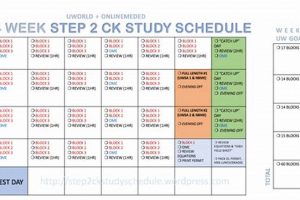

![Decoding the NYU Liberal Studies Acceptance Rate [2024 Guide] Study Travel Abroad | Explore Educational Trips & Global Learning Opportunities Decoding the NYU Liberal Studies Acceptance Rate [2024 Guide] | Study Travel Abroad | Explore Educational Trips & Global Learning Opportunities](https://studyhardtravelsmart.com/wp-content/uploads/2026/02/th-403-300x200.jpg)
![Faction Studio 2: Mastering [Craft/Design/Code] at [Location/Specialty] Study Travel Abroad | Explore Educational Trips & Global Learning Opportunities Faction Studio 2: Mastering [Craft/Design/Code] at [Location/Specialty] | Study Travel Abroad | Explore Educational Trips & Global Learning Opportunities](https://studyhardtravelsmart.com/wp-content/uploads/2026/02/th-401-300x200.jpg)